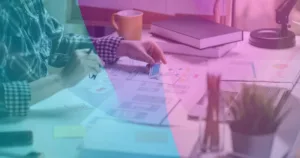To make your website design look great and stay responsive on multiple devices, product design teams use wireframing. Wireframing helps designers to visualize how the future web page content would look in different layouts. It also defines a structure for your web pages. Moreover, it increases flexibility and adaptability in your content. In this blog, you will learn how to design a responsive website using wireframing and why wireframing for responsive design is important.
What Is Wireframe in Responsive Design?
Let’s first discuss what is wireframing for responsive design. Wireframing is a method of designing a website by creating a structured layout for the content and functionality of the web pages while taking into consideration user needs and user journeys. It acts like a visual guide that provides a skeletal framework for designing a website.
But what are responsive wireframes? In simple terms, responsive wireframes are web pages that are created through HTML or CSS using principles of responsive web design. Like responsive websites, wireframing in responsive design is also dynamic and they are flexible to introduce changes.

How To Build a Responsive Wireframe?
The method of wireframing for responsive design is not as complicated as you might think. You just need to adopt responsive design principles in wireframes. While there are different techniques to create a responsive wireframe, we have detailed a simple method for you. Read the steps below to learn how to do wireframing for responsive design:
- Identify the Content
- Select Screens/Layouts
- Wireframe Zones
- Explore each block
1- Identify the Content
The first thing to do while wireframing for a responsive design for any website or app is to create a template and decide the position for the elements of design. But before that, you also need to decide on your web design’s user interface (UI). First, you should create a high-level content outline that sort of looks like a sitemap for your website. Then find the variable interface elements:
Interface Elements
1. Header
1.1 Brand
1.2 Navigation
2. Hero
2.1 Hero Feature
2.2 Hero CTA
3. Ad
4. Body
4.1 Article Feature
4.2 Article Listing
5. Sidebar Feature
6. Footer
2- Select Screens/Layouts
The next step is to select your target screen layouts. Use a grid system first, then figure out which screen sizes you are going to use. Then decide the dimensions of your responsive wireframe.
3- Wireframe Zones
Then we will be using wireframe zones for the UI content of the page design. They are also known as page schematics. You can use boxes to indicate where a certain piece of content or element will appear on the page. While designing a rough template like this you will get an idea of where exactly you want to put things on your final page.
4- Explore Each Block
After following the above steps, you should start exploring how each block looks on different screen sizes and layouts. First, analyze the common and most important elements like the header and footer, then you can move on to observing more complicated variable boxes.
Once you complete all these steps you will get a better idea of how the final layout would look for your web pages. This is the whole process of wireframing for responsive design.
Read also about: 17 Web Design Mistakes You Should Try to Avoid in 2024
Do You Have to Wireframe Every View?
Wireframing is a process that involves design thinking and problem-solving techniques also. But it doesn’t mean that you have to wireframe every view of your website. If you develop a good plan already that involves careful consideration of web site’s content, or the scenarios and flows in your app then you do not have to do wireframing for responsive design in every layout.
Because wireframes are more of an abstraction of the final look of the page that provides you adequate information to decide on how the final design would look. Just keep in mind that wireframing for responsive design requires that your web page is adjustable to every screen size.

Benefits of Wireframing for Responsive Design
Let’s look at some benefits of using wireframing for responsive design on websites. As a web designer, you must be aware of the fact that responsive web designs are slightly complicated to create but the end result is worth the effort. wireframing for responsive design provides the following benefits to designers in responsive design:
- Wireframing helps you enhance UX for responsive web pages as it gives you a visualization of key pages, test layouts, meet objectives, and test calls to action.
- It gives you a clear depiction of whether the content will fit the page well and which content should be prioritized.
- You might think that wireframing adds an extra step to the web design process, however, it saves time and cost.
- It reduces ambiguities along the way of design projects and reduces the risk of creating extensive graphical changes later on in the design phase.
- It helps your client to understand the features and elements of the final project and you can then improve your layout according to their input.
- Wireframing in responsive design also helps you to better understand your users’ journey on your web page and then you can brainstorm how to make navigation easier for your audience.

Best Tips for Wireframing for Responsive Design
Wireframing is the process of laying out your website’s navigation, content, and interactions in a visual way so that you can see how it will all fit together on different screens. It’s an essential part of responsive design because it helps you understand what your site will look like no matter where someone is viewing it.
We have a list of the best tips for you that can help you in wireframing for responsive design projects:
- Make a content inventory
- Define templates
- Define target dimensions
- Use content containers or boxes
- Discuss your design with stakeholders
1- Make a Content Inventory
The first step in designing a responsive site is figuring out what content needs to go where, so take some time to ensure you’ve got it all down before making wireframes.
Make sure you review your site’s content and list all the pages, sections, and elements that need to be included in your wireframes. This way, you can plan out how to lay everything out on different devices and how much space each element will take up on each device.
2- Define Templates
Once you know what goes where, figure out how many templates are needed and how they should be laid out within each other so that they fit within the target dimensions of each screen size without overlapping or leaving gaps between them (e.g., if there are three different template sizes for desktop sites, there might only be two sizes for mobile).
3- Define Target Dimensions
Another tip for wireframing for responsive design is to define target dimensions. After deciding what elements should go into each template, you need to decide how large or small those elements should be based on their purpose; otherwise, they may look too big or too small on different screens sizes which could lead to problems later down the road when implementing them into your app development process.
4- Use Content Containers or Boxes
You need to create a visual hierarchy of the content in your templates. For responsive wireframes, you can use zone diagrams or boxes and labels to indicate where each functional element of the templates goes.
Working with boxes and containers gives you a clear overall palette for your template. You can easily arrange elements while focusing on the order of elements and add UI elements as well.
5- Discuss Your Design With Stakeholders
Now the last and most important tip is to communicate with your stakeholders. It will benefit product design teams to share their responsive wireframe with stakeholders to get their feedback and align the overall template with the stakeholder’s vision.

Also learn about The Role of Visual Design in User Experience.
Things To Avoid in Wireframing
Wireframing for responsive design is like a blueprint for your design project but you need to be careful in this process. Here is a list of 6 mistakes that you should avoid while doing wireframing for responsive design on your website or your mobile app:
- Starting without using paper-based sketching first. Although you are designing for a digital medium, analog methods like paper-based sketching first save you the hassle of spending long hours on design tools.
- Don’t forget to use annotations as they help you to remember important notes for certain parts of your sketch or wireframe.
- Know the difference between low-fidelity and high-fidelity wireframes.
- Remember that wireframes are just initial visualization of the layout but not the final representation so do not use too many details as it will add to your time designing the project.
- As we said earlier, you do not have to wireframe every page of your website.
- Always value the feedback of your stakeholders and do not present to them unfinished wireframes as it might put a negative impact on their vision for the final design.

Top 5 Tools for Wireframing
Now that you are well aware of what is wireframing for responsive design and the best techniques to improve your wireframing for responsive design, let us walk you through some of the best tools you can use to make your task easy.
1- Adobe XD
Adobe XD works for both macOS and Windows and is easy to learn for beginners. This tool offers a lot of features for wireframing and designing interface projects. You can also use it for basic prototyping and publish it as a basic wireframe or full interactive prototype. It can also keep track of your basic HTML and CSS for designs.
2- Sketch
Next, we have Sketch which is best for detailed and vector-based designs. It is available for mac users. You can do everything from wireframes to UI design with this tool because it has a simple-to-use and intuitive interface. It also offers layouts and templates for Andoird and macOS icons.
3- UX Pin
UX Pin is also a great option for handing off design documentation to web developers. It is also easy to learn for beginners which is why it is highly recommended for learning how to do wireframing for responsive design. Learning its features can be quite challenging for new designers but as you ace it you can create efficient wireframes and UI designs for your projects.
4- Figma
It is impossible for any web designer to not know of Figma. It is a cloud-based design tool that is an awesome alternative to Sketch. It also offers a suite of amazing features for free users as well. If you have a limited budget for your design projects, Figma is the best option for wireframing.
5- MockFlow
Lastly, we have Mockflow. It is also one of the most popular wireframe tools that provide real-time collaboration for web designers. It offers tons of features and UI packages that designers can use to create responsive wireframes.
Conclusion
Wireframing for responsive design in websites or apps helps you to create an interface that is user-friendly on all kinds of devices. It gives you a visual representation of the structure of your web design before actually creating it. Responsive web design layouts are complicated to create for designers but wireframing makes it somewhat easier as it involves simple techniques that even beginners can learn. You will only need to follow guidelines for responsive web design in future projects to include wireframing in the design.
FAQs
What Is UX/UI Wireframe Design?
Wireframing is also used in UI/UX design. In fact, it is one of the most crucial steps in creating UI/UX as it involves visualizing a structure for the development of a digital application. It is like a layout for a website or app’s interface, which depicts where each element would be placed.
What Are the Three Main Types of Wireframe?
Wireframes are of three types:
low-fidelity wireframes
mid-fidelity wireframes
high-fidelity wireframes
What Is an Example of Real-world Wireframing for Responsive Design?
Wireframing is used in the layouts of e-commerce websites. They can define the position of elements like product overviews, detail pages, shopping carts, checkout processes, and account views. It makes the overall look of the web page easily understandable and less crowded.