User experience is a user’s feelings and sensations while interacting with your product. Whether it is a software product or a tangible item, designing an intuitive UX is a critical factor in the success of any product. UX design is an umbrella term that covers other factors of a UX, such as visual design, information architecture, user research, usability, and interaction.
When designing for user interfaces of your website or apps, psychological UX laws can aid you in creating better designs. These laws are like guides for creating distinctive UX designs that can have a lasting impact on your customers and persuade them to take action. Let’s learn about the UX design laws in this blog together!
What Are the Laws of UX?
UX design laws are defined as the best practices a designer can take while creating the interface of a product. Just like the principles of design, there are some principles for UX design. These principles are standard guidelines for designers to create those effects in user experience that can enhance their customers’ interactions. They provide valuable insights and guidelines for creating intuitive, user-friendly interfaces.
These laws can also help designers create intuitive, efficient, and enjoyable user interfaces. By understanding and applying these principles, designers can optimize the user experience and create interfaces that meet users’ needs effectively.
Also Learn about the Elements of Design.
6-Step Process of UX Design
Before discussing these UX design laws, let’s understand the 6 step UX design process. These six steps represent a cyclical process where user insights and feedback continually inform the design and development of the product, ensuring a user-centered approach throughout the UX design lifecycle. The phases of UX design lifecycle are:
- Discover
- Define
- Design
- Develop
- Deploy
- Drive
1- Discover
This is the first phase of creating a user experience design for interfaces. Discover means identifying and understanding the target users, their needs, and the purpose for which the product will be used. This step involves activities such as conducting user interviews, market research, and competitor analysis.

2- Define
The ideas gained during the discovery phase are synthesized in this step to provide explicit design goals and objectives. User personas, journeys, and problem statements are produced to drive the design process.

3- Design
This process involves creating design solutions to meet the user’s needs and achieve the set goals. It involves tasks like developing wireframes, prototypes, and graphic designs. This phase usually includes usability testing and iterative design refinements. Some popular tools for UX design are Figma, Sketch, Adobe Illustrator, etc.

4- Develop
The development phase begins once the design is complete. This process entails coding and developing the real product or application based on the accepted drawings. Developers collaborate closely with designers to ensure that the visual and functional parts of the design are correctly executed.
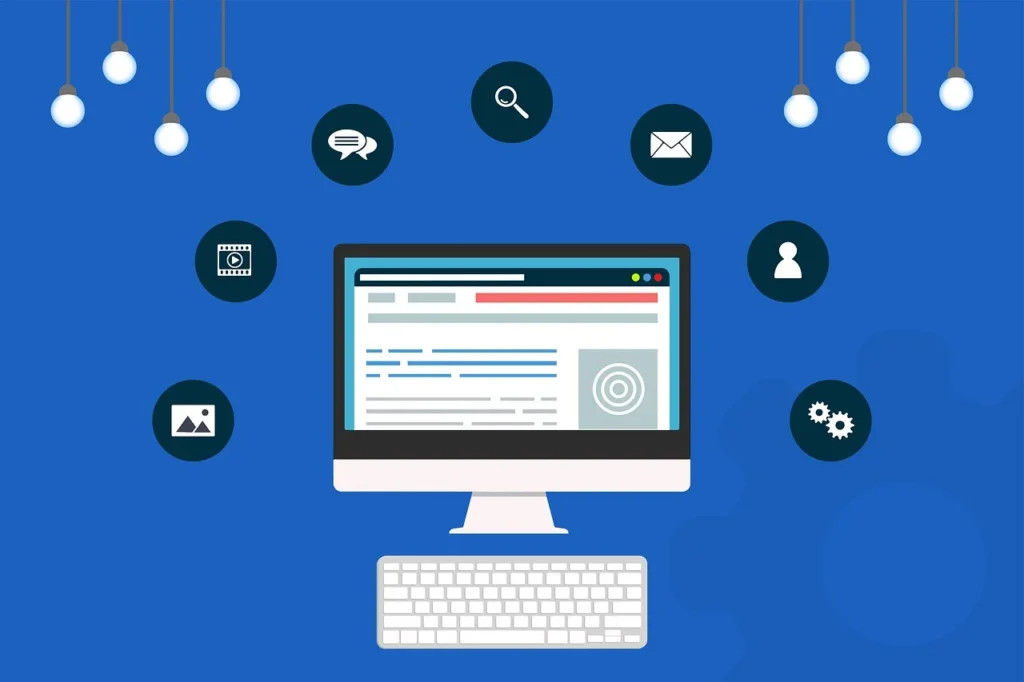
5- Deploy
The product is ready for deployment or release after development. This includes quality assurance testing, issue fixes, and device and platform compatibility. The product is subsequently made available to the intended market.
6- Drive
The drive phase involves obtaining input, monitoring user behavior, and implementing data-driven enhancements to improve the product’s performance and user experience. User analytics, feedback, and performance indicators are analyzed to inform future iterations and improvements.

Also read: Privacy by Design: How to Comply with GDPR, CCPA & Other Laws
A Brief Overview: 13 Effective UX Design Laws
Time to give you a basic overview of the 13 main UX design laws that every designer must know. We will not go into complete detail about each law here. For reading more about each of these UX design laws, keep reading our ongoing series. Let’s get acquainted with 13 main principles of UX design:
- The Law of Visibility
- The Law of Fitts’s
- The Law of Proximity
- The Law of Symmetry
- The Law of Consistency
- The Law of Hick’s Law
- The Law of Feedback
- The Law of Gestalt
- The Law of Closure
- The Law of Progressive Disclosure
- The Law of User Control
- The Law of Cognitive Load
- The Law of Emotional Design
The Law of Visibility
The law of visibility emphasizes that the design elements and features should be easily visible to users. In other words, if something is not visible, it may not exist. By making essential elements accessible, you improve the user’s capacity to engage with and interact with your product or website.

The Law of Fitts’s
This law, named after psychologist Paul Fitts, argues that the time required to move to a target depends on the size and distance of the target. In general, the larger and closer a target is to the user, the easier it is for them to engage with it. Designing items that are both large and close together improves the user’s accuracy and speed of interaction.
The Law of Proximity
According to this law, elements that are visually adjacent to one another are viewed as connected or grouped together. When creating interfaces, placing related items together generates a sense of unity and aids users in making sense of the information or options offered.
The Law of Symmetry
Humans are naturally drawn to symmetry and find it appealing. According to this law, symmetrical elements are considered more beautiful, harmonious, and steady. You may generate a sense of balance and visual attractiveness in your user interfaces by utilizing a symmetrical design.

The Law of Consistency
In UX design, consistency is essential. According to this law, consumers prefer interfaces that are consistent in their appearance, behavior, and language across the board. Consistency reduces cognitive strain, improves scannability, and creates a sense of familiarity for consumers.
The Law of Hick’s Law
This rule, named after British psychologist William Hick, proposes that the time it takes a person to decide grows with the number of options available. Simply put, the more alternatives you give people, the longer it takes them to decide and act. Plus, you have to grab their attention in a very short span of time. Studies show that a user only takes 50 milliseconds to form an opinion about a website. That is why users leave a website if they are bombarded with many options.
The Law of Feedback
Feedback is essential in UX design because it gives users a sense of affirmation and comprehension of their actions. This law emphasizes the need to give users immediate and appropriate feedback.
Consider pressing a button on your smartphone and getting no response. It would leave you wondering whether or not your activity was recorded. In UX, providing visual, auditory, or haptic feedback when users interact with elements helps them understand the system’s response and reinforces their actions.
The Law of Gestalt
The Gestalt Law is based on perceptual principles and proposes that people see and interpret visual elements as organized wholes rather than isolated pieces. The sum of its components is more than the sum of its parts.
Gestalt principles such as proximity, resemblance, and closure in UX help consumers see and interpret information more easily, resulting in a unified and meaningful experience.

The Law of Closure
This law builds on the Gestalt concept by stating that humans perceive objects or shapes as wholes even when portions of them are missing. Our brains fill in the blanks to build a complete image.
Using this approach in UX allows you to provide information or design elements in a way that encourages users to fill in the blanks, improving their comprehension and engagement.
The Law of Progressive Disclosure
According to this law, information should be provided to consumers gradually and logically, based on their demands and level of interest. By delivering information gradually, you simultaneously avoid overwhelming consumers with too many things.

The Law of User Control
The necessity of giving people choice over their interactions and experiences is emphasized by this law. Users should feel confident in navigating, customizing, and interacting with your product or website based on their choices and goals. Customizable settings, straightforward navigation, and undo options empower users, making them feel more involved and in charge of their experience.
The Law of Cognitive Load
The mental effort required to process information is referred to as cognitive load. According to this law, minimizing cognitive burdens in UX design improves usability and user pleasure.
In user experience, simplifying interfaces, using clear and concise language, minimizing distractions, and leading users through well-defined tasks minimize cognitive load, making it easier for users to process information and achieve their goals.
The Law of Emotional Design
The last one on our list of UX design laws is the law of emotional design. This law recognizes the importance of emotions in the user experience. It implies that designing with users’ emotional responses in mind might significantly impact their engagement and enjoyment.
Final Thoughts
These are the 13 UX design laws that we will discuss in detail in our series. This series aims to provide a detailed overview of why designing interfaces within the psychological and visual guidelines for UX is important. As the UX industry is growing daily with the need for designing intuitive and smooth user interfaces, designers need these rules to hit the right spot. Keep in touch with our series on these UX laws to stay ahead of the curve.
FAQs
What is meant by the 4Ds of UX design?
The 4Ds of design are known as discover, design, develop, and deliver. Discover means identifying and understanding the design problem. Design is the part where a specific product area is focused on. Development is the phase when an idea/solution becomes reality, and delivery is when the product/solution is launched.
Explain the UX framework.
A UX (User Experience) framework is a structured approach or guidelines that help designers and developers create intuitive and user-friendly digital products by considering user needs, goals, and behaviors throughout the design process. It focuses on enhancing usability, accessibility, and overall user satisfaction.
What is meant by the pillars of UX design?
There are three pillars of UX design that form the whole concept of UX design:
1. Visual Design
2. Interaction Design
3. Information Architecture
