Due to the increasing popularity of mobile web searching, there has been a significant shift in people’s approach to exploring the internet. There will likely be 7.69 billion smartphone owners by 2027, making it more critical than ever to ensure your site is mobile-friendly. However, the question of how optimization should be carried out remains unanswered.
If you want to wow your mobile site users, read on. Learn more about the importance of mobile web design and read our library of helpful links and tutorials to enhance your site’s accessibility.
What Is Mobile Website Design?
The practice of improving the web user experience for those accessing it via mobile devices is called mobile website design. During this procedure, you will be creating:
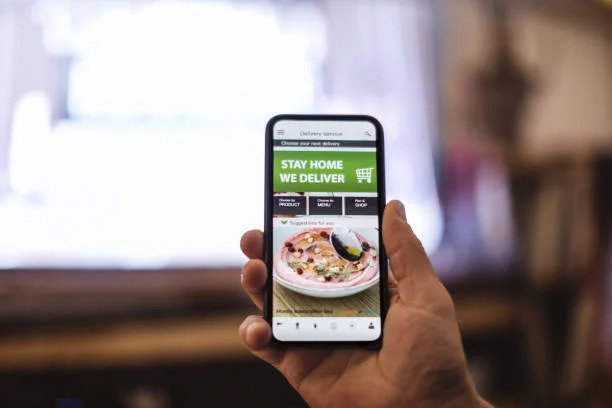
Also read: Webflow vs WordPress: Which One Should You Use?
1) Mobile-First Design
For as long as there have been websites, designers have prioritized the desktop experience. However, as mobile usage has grown in popularity, designers are beginning to emphasize the mobile experience more. Initially, the group focuses on a mobile platform, adapting content for the most miniature possible display before expanding to larger screens like tablets and desktop PCs.
2) Responsive Design
A responsive layout changes to fit the user’s screen. When a user’s screen of real estate expands, they are presented with a more significant volume of content simultaneously.
3) Website Optimization For Search Engines
You can have the most exciting content and features in the world, but no one will visit your site if they can’t find it in search results. Google has a mobile-friendly test that you may perform to see if your site is optimized for mobile users.
Also read: Various Types of Website Designs and Their Primary Functions
How to Make a Mobile Website?
Conducting market and customer research is often the first step in developing a mobile website. The product management group investigates the market to learn what people want and need and then applies that knowledge to the creation of a service or product that is likely to be successful.
Prototyping is the first step in creating a mobile user interface, and it can be either low-fidelity or high-fidelity. The product team will create a low-fidelity prototype to demonstrate how the content will be laid across various pages. After real users have provided feedback on the design, high-fidelity prototypes are created by adding natural materials and visuals to the low-fidelity ones.
With a high-fidelity prototype already in place, a team may move on with building a fully-fledged website using web frameworks like Angular or React or site builders like WordPress, Webflow, Squarespace, Wix, or Elementor.
Also read: A Step By Step Guide To MVP Development
The Importance of Having a Mobile-Friendly Website Design
Smartphones drove 52.6% of worldwide internet traffic in Q4 2019. This indicates that mobile devices have officially surpassed desktop PCs use. In addition, it is anticipated that there will be 7.69 billion mobile users around the globe by the year 2027.

The era of mobile technology has already arrived. It is essential to meet with your consumers in an atmosphere of their choosing rather than one that is most convenient for you. The use of mobile devices is also altering consumer buying patterns.
Google reports that 59% of buyers consider mobile shopping when choosing a company or brand. Smartphone owners who bought in-store used their phones to research the transaction 70% of the time.
Also, Google’s search algorithm gives mobile-friendly pages a boost in the rankings. Google ranks mobile sites based on desktop rankings. This update reverses that. Google will rank your desktop site from your mobile site.
Finally, many mobile website visitors have sluggish, poor phone connections. Thus, companies must construct fast-loading mobile websites.
To sum up, mobile devices have surpassed desktop computers as the primary means of accessing the internet, making it imperative that your website be optimized for mobile use.
What Makes an Excellent Mobile Site?
The following can help you create an excellent design for your mobile website:
- Simple Page Layouts
- Streamline Menus
- Page Speed-Optimized Design
- Create a Stable Informational Hierarchy
- Make Text Easy to Read and Utilize Big Buttons
- Add an Easy-to-Use Search Function
- Mobile-Desktop Compatibility
- Data Entry Should Be Easy
- Let People Complete Their Work on Another Device
- Make It Simple to Contact You
- Make Eye-Catching CTA
- Ignore Intrusive Pop-Ups
1. Simple Page Layouts
User attention is valuable because mobile screens are tiny, and basic layouts work best. How to accomplish this:
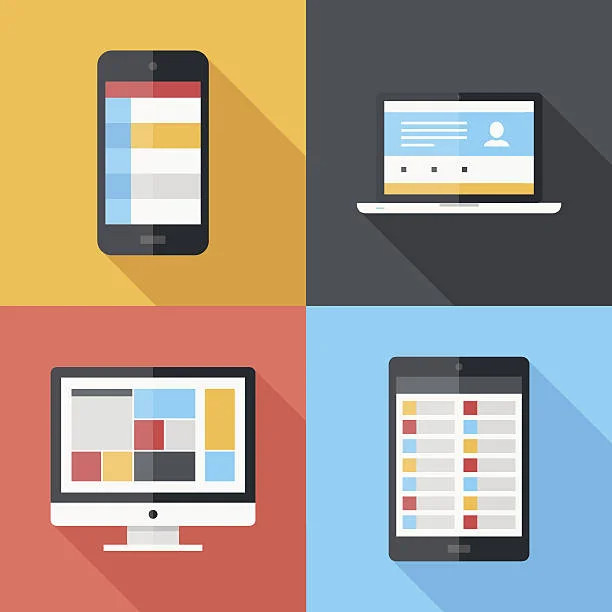
- Use One-Column Layouts
Desktop web design commonly uses a multicolumn grid to organize content. On mobile, a one-column layout is best since numerous columns can add noise and make information difficult to understand.
- Avoid Horizontal Scrolling
As if the lack of simple horizontal scrolling weren’t bad enough, websites that require users to do so also fail Google’s Mobile-Friendly Test.
- Simplify The Design
Information overload can confuse mobile users and make it hard to discover what they need. For a clean, focused mobile experience, utilize harsh language and remove ornamental components. Remember that every image and content should benefit your visitors.
2. Streamline Menus
Desktop website menus are extensive. They may fill the top bar and have several drop-down choices without affecting the user experience.
Mobile devices have no room for this.
Mobile-friendly websites should have basic menus with an overview. Users may then narrow their search using filters, categories, or the search tool.
The hamburger sign (two or three horizontal lines) indicates a menu on most mobile-friendly websites. To simplify navigation on a mobile-responsive website, keep menus basic.
3. Page Speed-Optimized Design
Users value interaction design speed. Users are more likely to leave a slow-loading site. Therefore, assess performance and eliminate any things that slow load time. Video, animation, and high-resolution photos can slow website load speed.
4. Create a Stable Informational Hierarchy
Users on mobile devices tend to be more goal focused. Website visitors expect to discover what they need promptly. Web users skim rather than read. Mobile website design requires scannability. Visitors should readily locate what they need on your site.

When developing your website, remember these:
- Display Just Relevant Data
Don’t overwhelm users with details they don’t need.
- Display Crucial Information And Call-To-Action Buttons
When a user lands on your site, they should be able to discover the information they need quickly.
- Distinguish Content From Navigation
The menu should be easily visible across the design of a website. Create visual distance between sections of material and menus by using whitespace.
5. Make Text Easy to Read and Utilize Big Buttons
Mobile-friendly websites must have big buttons that visitors can press without zooming in.
There should also be space between links. Users may click the wrong link if links are too close together. So keep spacing in mind and ensure every link can be clicked when designing your mobile responsive website.
Use large, well-spaced text. It may seem apparent, but mobile-friendly website design requires it.
Reading should never need zooming or scrolling. Always ensure that the font size is large enough for comfortable reading. For easy reading on all displays, make your text big.
6. Add an Easy-to-Use Search Function
Mobile consumers value your website’s search function. Simplified menus simplify mobile browsing. However, they may also hamper consumers’ ability to locate the desired object.

Place the search tool front-and-center to simplify user searches. Make your mobile website search easy and effective.
7. Mobile-Desktop Compatibility
Your website should be responsive so that it works equally well on both the computer and the mobile. People often switch devices mid-way through a task to get a better experience, but if they don’t have to anymore. It will mean that you have a good website.

8. Data Entry Should Be Easy
Because of the larger screen and keyboard, users may fill out lengthier forms on a computer.
The forms used on mobile devices must be concise, with enough room for the user to enter information.
You shouldn’t ask users for any more information than their initial name and email address, for instance, if you want them to sign up for your mailing list and you want to send them information about it.
Make additional questions simple to answer. Thus, keep forms brief.
9. Let People Complete Their Work on Another Device
Visitors often start on mobile but conclude on desktop. eCommerce purchases are one example. Visitors prefer desktops for form filling but mobile for surfing. Allow visitors to send URLs with “Share” functionality.
10. Make It Simple to Contact You
Consumers who seek your contact information may have problems and be frustrated. Ensure that getting in touch with you isn’t another source of frustration.
If you can’t be there for your users in real-time, give a contact form they may use through the “Contact” menu item or a link to a Facebook chatbot.
11. Make Eye-Catching CTA
CTAs are images, banners, or text that encourage users to act. You may encourage them to join your mailing list, check out an offer, or purchase.
This marketing strategy is crucial to mobile website design. With little screen area, creating engaging calls-to-action may be difficult.
Place mobile-friendly CTAs above the fold so visitors can view them without scrolling.
12. Ignore Intrusive Pop-Ups
Pop-up windows are universally despised. In 2017, Google changed its algorithm to penalize mobile pop-ups.
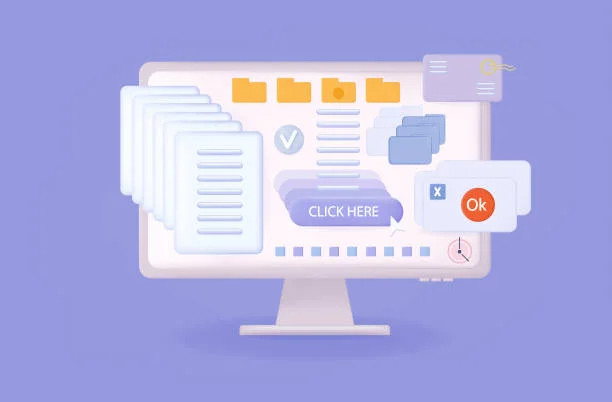
If:
- Cover the primary content with a pop-up.
- Exhibit a self-contained interlude that the viewer must close to go to the main feature.
- Make the top look like an interstitial and put the original material underneath.
However, some pop-ups shouldn’t harm your search engine rankings.
- Legal compliance interstitials include obtaining consent to collect cookies or confirming the user’s age.
- Login windows for email and paywall content.
- Chrome and Safari app install advertisements are small, dismissable, and “take an acceptable amount of screen space.”
Also read: How to Design a Website in 15 Steps?
How to Tell if Your Website Is Mobile-Friendly
Google’s mobile-friendly test tool makes it easy to determine if your site is optimized for mobile use; enter your site’s URL and click “Test URL.”
This tool will analyze the mobile-friendliness of your website and provide you with a comprehensive rundown of the adjustments that should be made to make it more user-friendly on mobile devices.
Also read: 17 Web Design Mistakes You Should Try to Avoid
Examples of Good Mobile-Friendly Websites
Here are some instances of businesses that have completely mastered the mobile web experience to serve as inspiration for any upcoming modifications to your website’s design.
1. Google Maps
Google Maps’ mobile website is visually identical to the mobile app and features the same functionality.
There is a universal preference for a particular navigational app. When I’m on foot, in a car, on a bike, or utilizing public transportation, my go-to navigation app is Google Maps. This company’s mobile website stands out because it is similar to its downloaded mobile app.
2. Shutterfly
Shutterfly’s mobile site is logical, visually appealing, and easy to use. Shutterfly lets consumers make picture albums, cards, stationery, and more online. Shutterfly realized they needed to improve their mobile experience as more people use smartphones to take images.
Shutterfly’s mobile site achieves two purposes. Users may easily learn about their products. Second, stunning images accompany this knowledge. The mobile site features a prominent promotion from Shutterfly and a top navigation menu that is easy to utilize with a single finger.
3. BuzzFeed
BuzzFeed has a mobile-optimized website that helps readers find content based on their interests.
BuzzFeed has become famous for its numerous viral articles and quizzes. Also, it’s one of my go-to ways to pass the time to and from the office.
I’m sure you know where I am on my commute if you’re looking for me on BuzzFeed. It’s my phone, of course. BuzzFeed has extensively provided a pleasurable mobile reading experience for its many readers.
BuzzFeed’s mobile website welcomes you with a selection of their most shared articles in a simple collage layout with huge graphics that are simple to tap.
Web Design by Hapy Design
You’ll have an easier time developing a good mobile web design by adhering to the aforementioned criteria, but testing your creation on actual people is still crucial. Even the most thoroughly vetted design inevitably has some hidden defects when applied to the actual world. Testing can assist you in locating problems early on in the design phase so that you can address them and produce a product that offers an outstanding user experience.
We try our best at Hapy Design to keep active communication with our clients to make a website that is true to their ideals and can help them make a mark.
Learn more: How to Hire a dedicated development team
Conclusion
Websites optimized for mobile devices, such as smartphones and tablets, are said to be mobile-friendly. Additionally, given that the world has transitioned to a mobile-first mindset, your website must follow suit.
In conclusion, the following are some suggestions for the design of mobile websites:
- Put the search function front and center, and allow users to refine the search results.
- Simplify your menu to be easily navigated on a mobile device’s screen.
- When possible, avoid annoying your users with pop-up windows unless required.
- Ensure the text is big enough so people won’t have to zoom in to read it.
- Calls to action should be placed above the fold to be immediately seen.
- Build user-friendliness and efficiency into any form you design.
- Ensure that the buttons are large enough for consumers to tap.
- Make it as easy for users to get in touch with you.
FAQs
What Does Mobile Design Mean?
Web designers employing the mobile-first design methodology prioritize the needs of mobile users from the outset. This may be accomplished by initially sketching or developing the web app’s design on the lowest screen possible and then progressively moving to more significant screen sizes.
What Makes a Good Mobile Web Design?
Ensure that the buttons are large enough for users to tap. Ensure the text is big enough so people won’t have to zoom in to read it. Simplify your menu to be easily navigated on a mobile device’s screen. Put the search function front and center, and allow users to refine the search results.
What Is the Difference Between a Website and a Mobile Website?
The fact that a mobile website is optimized for the smaller displays seen on portable devices and can be navigated using touch screens is the most distinguishing feature that sets it apart from a regular website.
