Designers always try to be more efficient while going through the designing phase for their products and deliver value to their customers. They have to take measurements to make the interface as simple as it can be for the end users. To achieve customer satisfaction, they must balance form and content.
Users think everything in a website design should be simple and attractive. So designers have to find ways to reduce cognitive load for a better UI and reduce the design’s complexity. But how can you do that? In this blog, we will give you the best tips to solve the problem of cognitive load and upscale the quality of your content to enhance User Experience (UX).

What Is Cognitive Load and How Is It Related to UI Design?
Cognitive load refers to the number of mental operations required to complete a task. It’s basically the number of mental resources a person needs to complete a task, and it can be measured by how much time it takes them to complete it or by how many mistakes they make while doing it.
Cognitive load is an essential component of UI design because if you don’t take into account all the different things that might have to happen for someone to complete a specific action (or series of actions), then they’ll end up having to make extra effort or lose interest in the specific operation. This means they’ll probably get frustrated, which can lead them to abandon your app or website altogether.
For example, if you want someone unfamiliar with a particular feature on your site to find out more information about it, then it would be helpful if there were some kind of link or button on their screen that said: “Find out more about this feature.” Then when they click on it, there would be some pre-built content explaining everything they need to know about this feature—so that all they have left is using it!
Check out this blog to learn How to Become a UI/UX Designer?
Why Does Cognitive Load Need to Be Reduced?
Cognitive load is the number of mental activities a person juggles at any time. The more complex those activities are, the higher the cognitive load is, and the harder it is for people to perform tasks well.
So why is it essential to find ways to reduce cognitive load for a better UI? The reason is that if you want to create an interface that’s easy to use, you need to ensure it doesn’t have too many demands on its users’ brains. If you overload your users’ brains with too many different tasks at once, they won’t be able to focus enough on any single task for your interface to work effectively.
It’s no secret that user interfaces (UIs) are getting more complicated. The number of options and features in any given app can be overwhelming, and it’s not uncommon for a UI design to be so complex that users get confused by it. In other words, reducing cognitive overload for a better user experience is crucial because it makes the whole experience easier and more enjoyable for users.
Read Design Consistency Guide: Best Practices for UI and UX
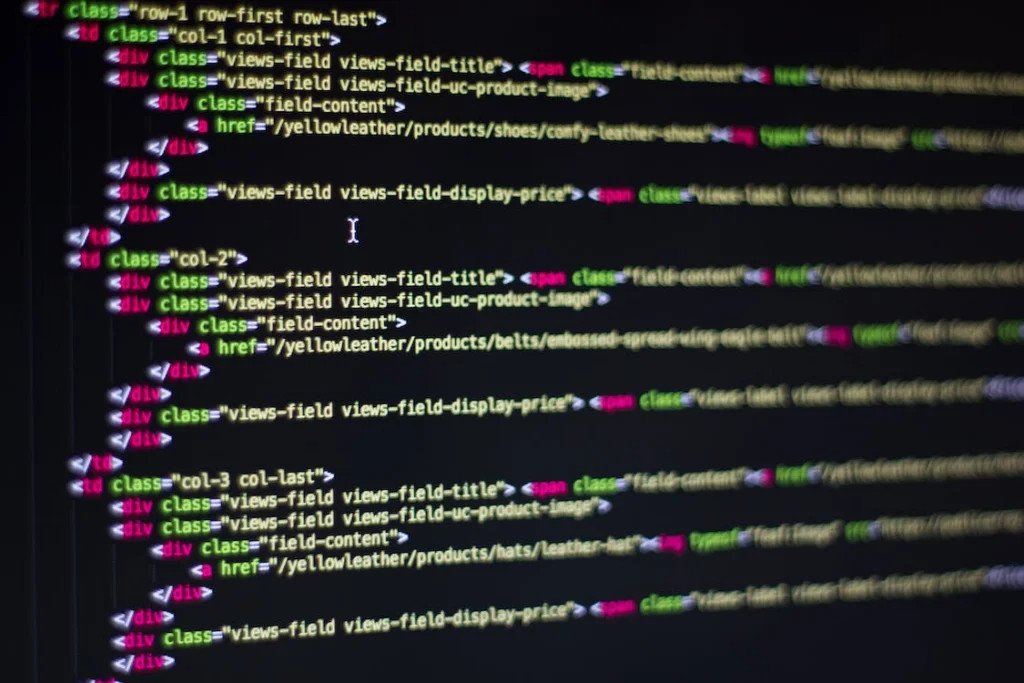
Three Types of Cognitive Load
Let’s learn more in-depth about the cognitive load in design. According to theory, cognitive load is divided into three main types:
1- Intrinsic Load
An intrinsic load is hard to fix for designers. It is because it depends on the capacity of a person to understand content or interface. Imagine it as the RAM requirement of a PC. As a device can not exceed its RAM capabilities, a person cannot perceive more information than is inherent to them.
How to Deal With Intrinsic Load?
While it may seem challenging to enhance the capabilities of an individual, designers can use some techniques to improve the UI. For example, breaking content into smaller sequential chunks can make it easier for a user to understand the concepts.
2- Extraneous Load
When a portion of memory is used up to deal with processes that are not for learning, it is called an extraneous load. It is like using up your subconscious for irrelevant things. Therefore, the subject cannot entirely focus on the website/app content. Designers must try to use instructional design strategies to reduce extraneous load.
How to Deal With Extraneous Load?
There are multiple ways to reduce extraneous cognitive load, like reducing redundancy or briefing every part of the content in simple terms. If parts of the content need to be explained in more detail or are different from the main topic, then link your content to other pages. Then the user won’t go to any other platform for more information and will not remain stuck on one concept for long.
3- Germane Load
Germane load is the memory portion used when a person is receiving new information or integrating and modifying new information. It is recommended to increase this load as it intrigues the user more to learn about a topic and learn new information.
How to Deal With Germane Load?
To increase the germane load, designers need to use modern trends in the website content and connect new content with past information. The strategy is to make the interface easy to understand and add a sense of uniqueness and boldness by using different terms, principles, and concepts.
Also read: Designing Data-Intensive Apps | 2025 Guide for UI/UX Designer
What Things Increase Cognitive Load in UX?
The Cognitive Load Theory is that if you’re learning something new and it’s complicated, your brain must work harder to keep track of all the new information. That makes sense—think about how much harder it is to learn a language when trying to remember what country you’re from!
So what are some things that can increase the cognitive load in UX?
1- Unnecessary Demands
If there aren’t enough instructions or prompts, users will have more trouble understanding what they should be doing. Suppose an interface asks for too many inputs at once. In that case, users will be overwhelmed and frustrated by having so much information thrown at them at once—and they won’t have time to put any of it into context or make sense of it before moving on to the next thing (which also increases cognitive load).
2- Unnecessary Distractions
If there are too many distractions on a page or screen (like ads), users will have trouble focusing on what they’re meant to be doing—and even if they do manage to focus.

Top Ways To Reduce Cognitive Load for a Better UI
Time to discuss the best ways to reduce cognitive load for a better UI. We have gathered 12 best tips you can adopt in your design projects and reduce cognitive load for your website visitors. The top ways to reduce cognitive load are:
- Simplify the User’s Path
- Guide your users
- Adopt Patterns
- Don’t Use Overstimulation
- Display fewer options
- Consistency
- Reduce unnecessary actions
- Use standard patterns
- Use simple instructions
- Create a predictable interface
- Keep the content intuitive and obvious
- Avoid cluttering visuals
1- Simplify the User’s Path
It may be tempting to offer a range of content options so users can easily access what interests them, but we should make every effort to make the user’s journey to the desired goal as simple as possible. The best method to show information is not to gather it all in one spot.
2- Guide Your Users
One of the leading causes of increased cognitive load is a UX that doesn’t tell a story that guides the users. It’s similar to telling a tale to create an interface. Maintain a dependable narrative framework with a distinct beginning, middle, and end to help lead your users and navigate the website.
3- Adopt Patterns
You need to adopt transparent and standardized patterns to reduce the cognitive load. How can you do that? Look out for trends and the latest UX standards. You can look at the most used and famous websites like Airbnb or Wix because they have a pretty good interface.
4- Don’t Use Overstimulation
It’s critical to keep in mind that animations and micro-interactions should have distinct functions. Any visual stimuli should guide the experience rather than detract from it. But remember that GIFs and flashing animations are no longer wise design decisions. You have to keep up with the trends and avoid overstimulation.
According to Miller’s Law, our short-term memory can typically hold seven information items. From a UI design perspective, you should not necessarily use seven elements, but it’s best to keep it as minimal as possible.
5- Display Fewer Options
Remember that you should not present your users with a bulk of information at once. This will make it uneasy for them to focus on anything. For conversions, users must have clear and concise options to choose from. If there are too many options, it will be more complex and more prolonged for them to decide (Hick’s Law). To reduce this issue, you can create an information architecture to make your content logical order.
Learn about What Is Website Usability Testing and How Does It Work?
6- Consistency
Consistency in visual design also matters a lot. Therefore, make your visual design and navigation familiar for the users so that it is easier for them to memorize. There are standard practices adopted by websites that serve the same niche. So you might check out some templates that would best suit your business.
7- Reduce Unnecessary Actions
Remove any unnecessary elements from your design to avoid the clutter of information on the screen. Analyze your content and remove any data redundancy. Also, minimize the content to help users in decision-making.
8- Use Standard Patterns
As designers, it is our job to create patterns that are familiar to our users. Nowadays, everybody is used to the interface of popular apps and websites. Most users access the web with a mobile device. So there have been standard patterns developed that users expect to interact with. Use these patterns in your website interface, making it easier for customers to navigate.

9- Use Simple Instructions
It is also a designer’s responsibility to make the instructions of the interface simple for the users. Buttons play a vital role in instructions, so their placement, color, size, etc, everything matters a lot. White space also plays a role in emphasizing certain parts of the content. Using these elements, a designer can make visual cues for users to navigate a website.
10- Create a Predictable Interface
The interface’s behavior should meet user expectations. When this does not happen, users can feel a strain on their memory, which causes extensive use of their working memory to process information and respond to what is happening on the screen. Creativity is a good practice, but to be user-centric, you must learn how they usually interact with an interface.
11- Keep the Content Intuitive and Obvious
Users do not read your full content but scan your website. They will lack interest if it doesn’t give a good impression at first sight. One thing you can do to make your content intuitive and obvious is to use specific keywords or write catchy headlines.
12- Avoid Cluttering Visuals
Our last tip for you is to avoid visual cluttering. Unnecessary links, pointless graphics, and elaborated typography slow users down. Remember that helpful design features like these are only detrimental to usability when overdone. Make good use of negative spaces.
Also read: Sustainable UX/UI Design | Why It Matters and How to Start

How To Prevent Cognitive Load From Affecting UX?
How can you save your users from the cognitive load by designing a good UX? The answer is simple: you need to design it from the user’s point of view.
To do this, you must understand that all humans have different mental models and biases. Some will be more visual people, others more auditory. Some will be more prone to risk-taking, others more conservative. So when designing your product or service, you want to keep in mind that not everyone will approach it the same way.
You also want to ensure that your UX doesn’t overwhelm users with too much information at once—whether it’s visual, auditory, or both! You don’t want them to get lost in all the details and forget what they were trying to accomplish in the first place.
Also read: AI in Product Design: What Designers Need to Know in 2025

Conclusion
Cognitive load refers to the mental effort required to understand and process information. The more cognitive load you add, the harder it is for your audience to understand what you’re saying, and the more likely they will tune out. So expert UI/UX designers must ensure that their users endure as little cognitive load as possible. For this reason, designers optimize the website/app content and interface by finding ways to reduce cognitive load for a better UI design.
Just try to keep things simple; make sure each word has only one meaning; don’t use long sentences or complex clauses; avoid jargon or technical terms unless necessary; and be careful not to overload your users with too much information at once.
FAQs
What Is Cognitive Load UX?
In terms of UX design. Cognitive load is the mental effort that a user has to make to get something done while interacting with the interface of a website or app. Anything that strains your user’s thinking can cause a cognitive load.
What Is Cognitive Load Theory?
Cognitive load theory is a model that describes the relationship between the amount of mental effort a person uses when they are thinking. According to the theory, people can only handle a certain amount of intrinsic cognitive load before they become overloaded and unable to function correctly.
What Is Cognitive Load in Voice Design?
Cognitive load is the mental effort a user exerts to understand and learn something new. It’s a measure of how much information a person can process at one time. In voice design, cognitive load is the mental effort it takes for your listener to understand what you’re saying.
