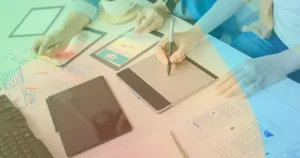As a UX designer, most of the time, it’s sufficient to satisfy the needs of a single device. But what happens when you need to design an app that can run across multiple devices? How do you achieve the same level of consistency between each platform? When is it OK to deviate from your standards? What are some best practices for designing different interface elements on multiple devices?
In a world that’s becoming increasingly mobile and constrained by devices with ever-shrinking screen footprints, designers/developers are continually challenged to deliver more engaging and holistic experiences. This blog post will tell you how to achieve the same consistency between platforms when aiming for a similar UX design strategy for multiple devices.
What Is UX Strategy?

UX strategy is creating a clear, repeatable plan for the user experience of your product or service.
It’s a way to ensure that every decision you make about your product, from how it looks to how it works, is made in the context of what will ultimately provide the best possible experience for your users.
When designing a UX design strategy for multiple devices, it’s essential to create a unified experience that makes sense across all of them. This means ensuring that the flow of information and actions is clear, the design is easy to navigate, and the content is easy to read.
The UX strategy process typically involves the following:
- Defining your target audience and their needs
- Identifying opportunities to improve their experience with your product or service
- Creating a plan that addresses those opportunities
Read More: How to Become a UI/UX Designer?
Why Is UX Strategy Important?

UX strategy is a way to plan out your website, app, or product’s user experience. Have you ever had a website that was so confusing to use that you gave up? Or you tried to use an app on your phone, and it was so hard to figure out how to do anything that you ended up deleting it? These are examples of poor UX strategies.
UX strategy is crucial because it helps you develop a cohesive plan for the user experience of your product, regardless of the device being used. When you have a clear sense of what your users need, you can ensure your product meets those needs.
1) Aids Business Leaders In Appreciating The Value Of UX Design
UX strategy is essential because it allows business leaders to see the value of UX design. It helps them understand that UX design can help them achieve their business goals: increasing sales, improving customer satisfaction, or reducing costs. UX strategy helps business leaders understand the benefits of UX design, which in turn helps them understand why they should invest in it.
2) Offers A Clear Initiative And Success Metric
UX strategy is essential because it offers a clear initiative and success metric, which makes it easier for teams to collaborate and make decisions. It also helps the company avoid creating multiple versions of the same product, which can be time-consuming and costly. When you have a UX strategy, you know what to do, how to do it, and how to measure your progress. This can be very motivating!
3) Helps All Team Members Comprehend The User And Maintain Clarity
UX strategy helps your team understand who they’re designing for, their goals, and how they want to use your product. This understanding allows your team to create experiences that help users accomplish their goals in a way that makes them feel valued as customers.
UX strategy also helps your team stay focused on what matters most: the user experience. This focus can be difficult when so many different devices are out there. It’s easy to get distracted by the latest technology or shiny new features! But when you have a UX strategy in place, it becomes easier to stay focused on what matters: ensuring that your users feel like they’ve gotten what they wanted from using your product or service.
Also read: A Step-by-Step Guide to Writing a UX Design Proposal in 2025
4) Fills The Gap Between Brand Promise And Actual Customer Experience
UX strategy is essential because it helps us to understand how the brand should be represented in different channels. It also helps us understand how we can build an experience that will delight our customers and make them want to come back. It helps you to understand how your customers interact with your product, which will help you to identify opportunities for improvement or innovation. It also helps you identify areas where you meet needs but do not exceed them.
Read More: Empathy in UX Design Comprehensive Guide for New Designers
Tips For Developing An Effective Multi-Device UX Strategy

A multi-device UX strategy accounts for different screen sizes, resolutions, and input methods when designing a product or service. It ensures that everyone has equal access to your product or service, no matter their device. If you’re developing a website or application that will be used on multiple devices, it’s crucial to develop a clear UX strategy so that your app works well on all of them.
Here are some tips for doing so:
1) Don’t Forget The 4Cs Framework
The 4Cs framework is vital to developing an effective multi-device UX strategy. It can help you determine how to prioritize your users’ experience with your product, which is necessary to create a cohesive experience across devices.
Though it’s important to keep in mind that just because something works on one device doesn’t mean it will work on all devices. Using the 4Cs framework, you can better understand how your users interact with your product by looking at how they use different types of devices and what they want out of those interactions.
Consistency
Consistency is ensuring that the experience is similar across all devices and platforms—that’s why many companies have desktop sites that match their mobile sites and vice versa. That way, users can feel confident that they know how to use an interface because it functions similarly across all platforms.
Continuity
Continuity is ensuring that users can access their content across multiple devices. This means ensuring that if a user downloads something on one device, it will still be available when they log in from another.
Contextual
Contextual refers to the environment and circumstances in which users use their devices. This can include whether or not the user is distracted, how much time they have, and their goals for using your product. When designing for contextual factors, you should consider how each factor will affect the user’s experience with your product.
Complementary
This refers to designing features that are complementary across devices. For example, suppose you have a feature that requires user input on one device but not another. In that case, you need to ensure those two devices work well together so that users don’t get frustrated trying to figure out where to go next to complete their tasks successfully!
2) Pay Attention To Producing Consistent User Experiences
Instead of designing a single user experience and then trying to fit it into multiple devices, you should start by identifying your product’s or service’s key features and then determine which features are important enough to be available on every device. You can then work backward from there—designing each feature for each device based on how specific needs vary between users. This can help you create a consistent user experience across all devices without losing sight of what makes your product unique.
3) Accommodate Users Where They Are
The best UX designers know how users interact with a product is constantly changing. With the rise of multi-device usage, it has become even more essential to design products responsive to the user’s context and adapt to their needs.
Don’t forget about desktop users! It’s easy to get caught up in the excitement around mobile devices and forget that there are still plenty of people using desktops. Remember that they probably won’t use your website on their phone, so you should ensure your site works well on all device types.
4) Study Your Audience
We recommend conducting user research to understand your audience and their needs better. Focus groups, interviews, and surveys are all great ways to gather data about what users want from your product or service. You can also use tools like Google Analytics or Kissmetrics to see how people interact with your website on different devices.
5) Goals Should Be Specific
The first step is to identify the goals of your design. Are you looking to increase sales? Increase engagement? Increase visibility? These can be different across devices and platforms, so it’s essential to be clear about what it is you’re trying to achieve.
Once you’ve made sure that all stakeholders are aligned on the goals of a multi-device UX strategy, it’s time to begin creating wireframes and prototypes. The point here is not just to create something that looks good; instead, it’s about creating something that works well across multiple platforms.
6) Optimize For Performance And Usability
When developing a multi-device UX strategy, the most important thing to consider is ensuring that your site or app performs well, even on the slowest connections. This means optimizing your design for speed and simplicity, providing an experience that makes sense even to those using a low-end device with limited capabilities.
7) Understand The Context Of Use
This means understanding how and why people use different devices to execute the same tasks and understanding how users’ needs change based on their location and time of day.
The critical question you should ask yourself is: What do my users want from this experience? How can I meet those needs across all devices?
8) Design For Mobile First
The mobile-first design strategy encourages you to design for mobile devices first, then move on to the desktop. It is a great way to ensure that your products are optimized for the most popular devices and platforms.
Mobile First helps you optimize your UI and UX for small and large screens and different interface designs across operating systems, which is essential when developing an application or website that will be used on multiple devices.
Read More: Using UX to Improve Cybersecurity: The Key Part of Design
Bottom Line
A successful user experience considers the device it’s being designed for, including screen size and resolution, form factor, input methods, etc. Your app may perform perfectly on a desktop web browser, but if you’re designing for mobile devices, you need to consider their small screens and reduced functionality. The same goes for your app’s performance on TVs or watches—if that’s your target demographic.
There is no correct answer to this question because the simple truth is that it all depends on your specific situation. There are many factors to consider when deciding how to make a UX design strategy for multiple devices, and there’s no “one size fits all” approach.
FAQs
What Are the Four C’s in UX Design?
The four C’s in UX design are:
1. Consistency
2. Continuity
3. Context
4. Complementary
What Is a Multi-Device Experience?
The importance of designing multi-device experiences is evident, as users no longer rely on a stationary computer or mobile device. They will use both increasingly frequently, transferring seamlessly between different contexts and environments.