As we discover the role designers have to play in shaping successful design, how can we forget the power of design tools? There are several tools for designers in the market, each with distinctive features. But what are the best tools that can empower your design team and aid them in streamlining their workflow?
Stick with us on this journey as we discover in this blog post how can tools for designers empower design teams. We’ll also shed some light on the 10 best design tools that can change the game of your UI/UX if your team isn’t using them already. So keep reading and keep learning!
How Can Design Tools Empower Design Teams?
You might be wondering what we mean by empowering design teams with tools for designers. The fact is that design tools are a valuable asset for design teams because they promote collaboration, streamline workflows, unleash creativity, incorporate data insights, and promote iterative design processes. Design teams can unleash their full potential to help teams develop amazing designs.
These tools, whether cloud-based design software or project management systems, improve processes and stimulate real-time collaboration, allowing team members to easily exchange ideas, provide input, and iterate on designs.
Secondly, tools for designers provide a wealth of features and functionalities that facilitate the creative process. They help designers easily bring their ideas to life by providing superior prototyping capabilities and easy interface design tools. These technologies also give users access to large libraries of pre-designed files, templates, and design elements, which saves time and increases productivity. So that sums it all up on how design tools can empower your design teams!

Benefits of Using Advance Designing Tools
Further simplifying the power of design tools for you, let’s discuss the benefits you can achieve from them. Here are the main benefits that tools for designers have for every design team and your business:
- Cost-Friendly
- Time Saving
- Increased Productivity
- High-quality Visuals
- Streamlined Workflow
1- Cost-Friendly
The demand for graphic or UI/UX designers is very high these days. Companies are expected to pay handsome salaries to professionals to get high-quality work. But you cannot depend on designers alone to do all the work, or you will hire lots of staff that will break the bank.
The smart solution here is to provide them with powerful design tools that facilitate them to work fast and ease their tasks. The good thing is that many basic design tools are free, and most features are available without a subscription. But for professional work, if you want to use high-quality design software, it would still be a cheaper solution to buy a tool subscription as compared to hiring extra staff.
2- Time Saving
We’ve all heard “Time is money” all our lives. But in the digital design business, time literally means money, especially if you are an offshore design agency. You cannot risk making clients unhappy by being late with your deliverables. Here comes the design tools again to save the day!
3- Increased Productivity
Digital designs require a lot of creativity, effort, and versatility to create. One designer alone cannot handle all the different aspects and phases of the design process, and neither can a team. In this case, graphic design tools are used to reduce the time spent on the design process. Most of these tools are constructed with premade templates that allow you to customize the design based on project requirements. You can select the best template for your task and customize the design to meet your brand.
Great design software also has features that go beyond simply providing outstanding design to the table. Some of them allow you to access data analytics. It would allow you to evaluate the performance of your material. You can monitor whether or not your design works and make any necessary changes early on.
4- High-Quality Visuals
Graphic and UI/UX design tools offer a variety of features and capabilities that aid in creating high-quality visuals during the design process. These tools provide designers with a large library of pre-designed materials, templates, and design elements, allowing them to build aesthetically appealing visuals and user interfaces.
Designers may transform and improve photos, apply sophisticated color schemes, and create aesthetically beautiful compositions using advanced editing tools. Furthermore, these tools frequently have complex typography capabilities, allowing designers to select and customize fonts that match the intended style and improve readability. Design teams may build visually appealing designs that capture and engage consumers by harnessing the capabilities of graphic and UI/UX design technologies.
5- Streamlined Workflow
These tools also have simple interfaces and user-friendly features, making the design process easier and streamlined. They frequently include drag-and-drop capability, reusable design components, and the ability to save and share design elements, allowing designers to put together and iterate on their designs swiftly. These products’ collaboration features enable smooth communication and real-time feedback exchange among team members, supporting efficient teamwork.
Furthermore, design tools frequently include automation and time-saving capabilities like batch processing, design templates, and design version control, which save manual work and accelerate the design process. Design teams may optimize their workflows, save time, and focus more on creative ideation and problem-solving by utilizing graphic and UI/UX design technologies.

Also read: How to Identify and Manage UX Design Debt | Complete Guide
10 Best Tools for Designers to Empower Teams
As a newbie, the first question that comes to a passionate designer’s mind is, “What are the tools of graphic design?”. When a huge pool of software apps and websites claim to solve your design problems and make it easier, choosing the one that stands up to its claims is hard.
Well, don’t worry! Because we have a list of the best graphic design tools for beginners that can work out for individuals and design teams. In this list, we will discuss tools that can fit right to the demand of a design team and empower your designers to build great products. Our own design team at Hapy Design is a master of these tools and recommends them through our experience.
Here are the 10 best tools for designers that will change your graphic design game:
- Figma
- Canva
- Adobe Illustrator
- Midjourney
- Affinity Designer
- Uizard
- InDesign
- Sketch
- Miro
- Axure RP
1- Figma
Specialties: Collaborative Design, Prototyping
When the discussion is about the best tools for designers, Figma is the most popular one. Figma facilitates collaborative design by allowing team members to work simultaneously on the same project, making communicating and receiving real-time comments simple. Designers can use its robust prototyping capabilities to develop interactive and dynamic prototypes, which improves user experience testing and validation.
Figma’s adaptability, user-friendly interface, and cloud-based platform make it an outstanding choice for empowering creative teams, promoting seamless collaboration, and facilitating efficient productivity.
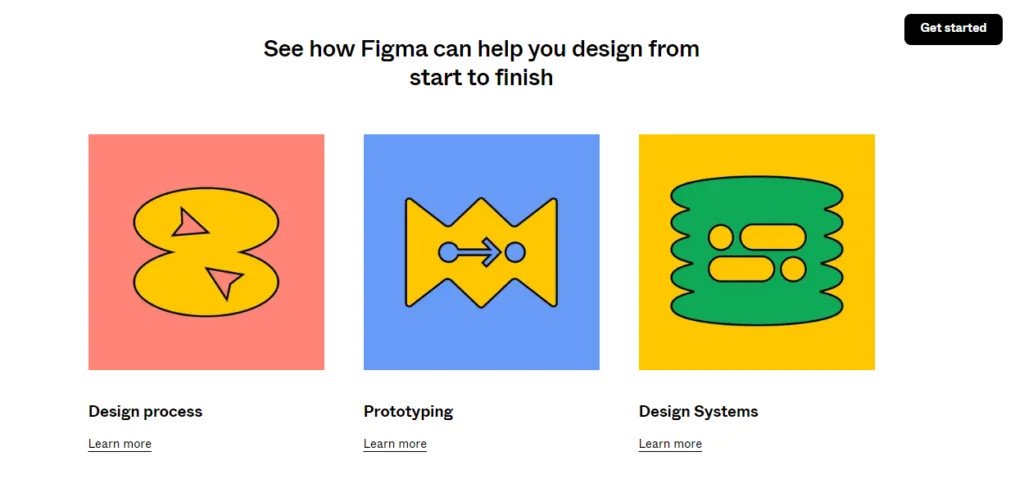
2- Canva
Specialties: Graphic Design, Social Media Design
Canva is a user-friendly visual design tool that empowers design teams with a large library of pre-designed templates and simple drag-and-drop features. It makes it easier for designers and non-designers alike to create visually appealing social media graphics, presentations, and marketing materials.
Canva’s collaborative capabilities, huge font library, and easy-to-use sharing options make it an excellent alternative for design teams looking to expedite their process and create professional-looking pictures.
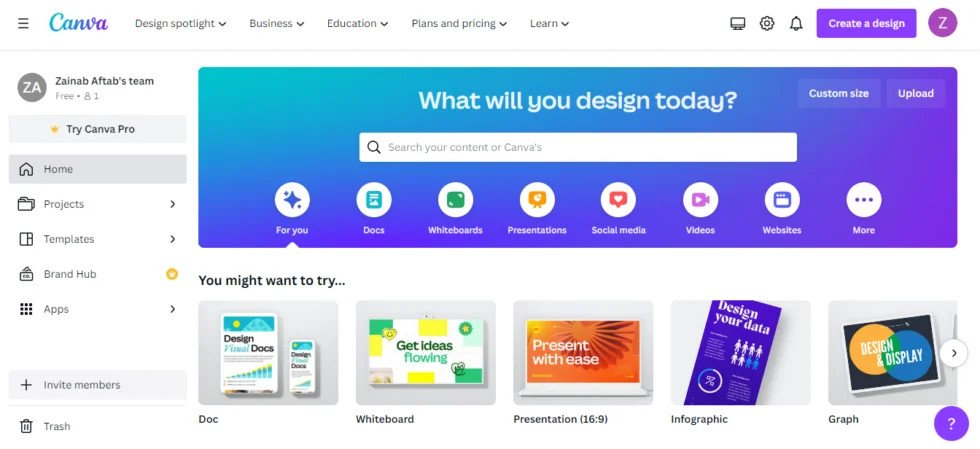
3- Adobe Illustrator
Specialties: Vector Design, Illustration
When it comes to vector design and illustration, Adobe Illustrator is unrivaled. With its powerful range of tools and features, creative teams can create scalable graphics, logos, and icons with precision and originality. The connectivity with other Adobe Creative Cloud products improves workflow efficiency. Adobe Illustrator’s extensive brush, typography, and complex path editing features enable design teams to create complicated and visually attractive designs while pushing the boundaries of their creativity.

4- Midjourney
Specialties: UX Design, Design Collaboration
Midjourney is a comprehensive UX design tool that empowers design teams via its user-centered design methodology. It includes tools for conducting user research, mapping user journeys, wireframing, and prototyping, allowing teams to create intuitive and impactful user experiences.
The collaborative capabilities of the platform allow for easy communication and feedback exchange between team members and stakeholders, encouraging a cohesive design process. The emphasis on user empathy and usability at Midjourney enables design teams to build human-centric designs that resonate with their target audience.

5- Affinity Designer
Specialties: Vector Design, Illustration
Affinity Designer is a sophisticated alternative to Adobe Illustrator, providing a wide range of vector design and illustration tools and capabilities. It’s user-friendly layout and smooth performance make it a popular choice among design teams looking for a professional-grade design tool.
Affinity Designer’s non-destructive editing, powerful vector manipulation, and pixel-perfect precision enable teams to create high-quality drawings and illustrations. Affinity Designer is an accessible and empowering alternative for design teams because of its low cost and cross-platform accessibility.
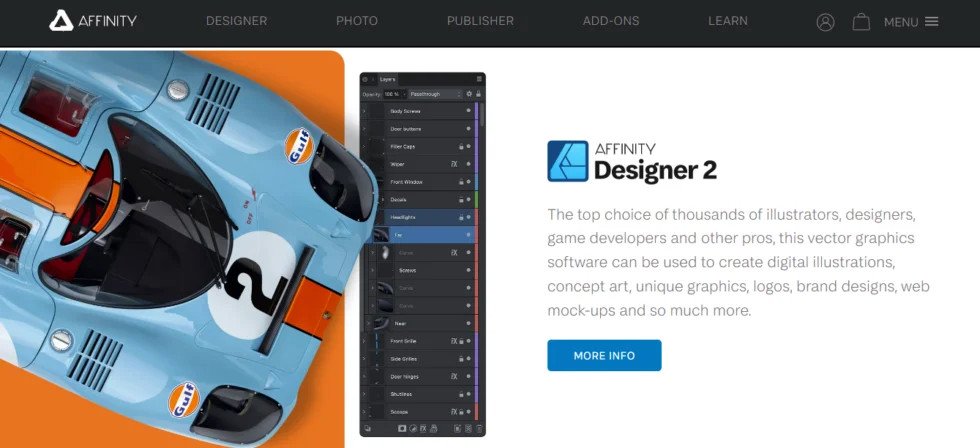
6- Uizard
Specialties: AI-Powered Design, Prototyping
Uizard uses artificial intelligence to automate the design process and empowers design teams by making wireframes and prototypes quickly and efficiently. Its AI algorithms transform hand-drawn sketches or wireframe mockups into fully functional designs. This shortens the design iteration process and allows designers to concentrate on innovation and problem solutions.
Uizard’s user-friendly interface, AI-assisted design suggestions, and collaborative capabilities make it an invaluable tool for enabling creative teams to bring their concepts to life quickly.
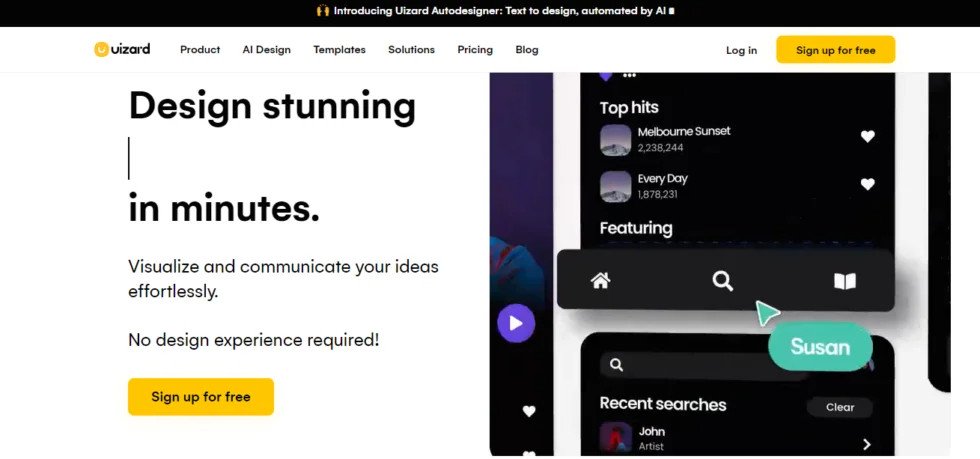
7- InDesign
Specialties: Print Design, Layout Design
InDesign is Adobe’s industry-standard software for print and layout design. It empowers design teams to create visually stunning publications, brochures, and magazines with precise typography, layout, and color control. Its integration with other Adobe Creative Cloud applications and support for interactive digital publications enable seamless design workflows across various mediums. InDesign’s extensive typographic controls, advanced styling options, and multi-page layout capabilities empower design teams to efficiently produce professional-grade print and digital designs.
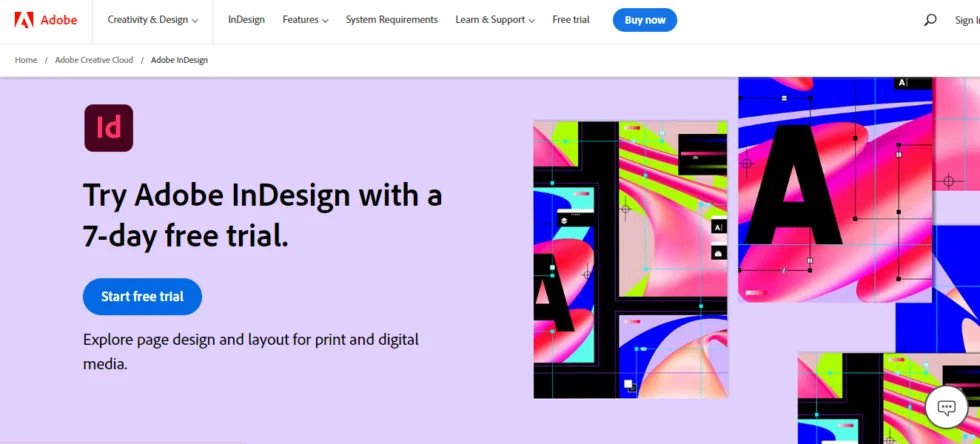
8- Sketch
Specialties: UI/UX Design, Prototyping
Sketch is a popular design tool designed primarily for UI/UX designers. Its user-friendly interface and emphasis on user interface design make it a popular choice among design teams. Sketch has many useful tools, such as symbols, artboards, and shared libraries, that help ease the design process and ensure uniformity between designs.
Thanks to their strong prototyping capabilities, designers can construct interactive prototypes and evaluate user interactions. Sketch’s robust plugin ecosystem extends its capability further, allowing design teams to customize their workflow and seamlessly interface with other tools. Sketch helps design teams develop visually appealing and user-friendly interfaces with its user-centric approach and UI/UX design emphasis.
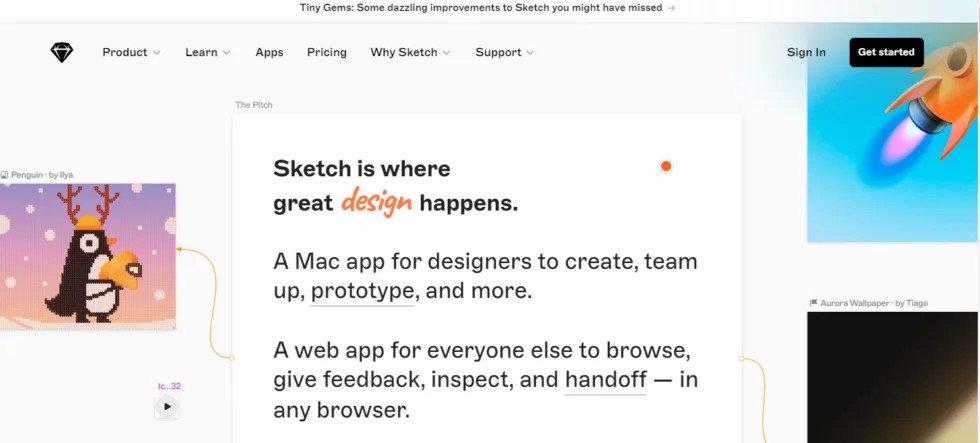
9- Miro
Specialties: Collaborative Whiteboarding, Ideation
Miro is a collaborative online whiteboarding tool that allows design teams to collaborate on brainstorming, ideation, and visualization. Its virtual canvas enables real-time collaboration among team members, boosting effective communication and innovative problem-solving.
Miro is a versatile tool for design teams to map user journeys, generate wireframes, and collaborate on design concepts, with a large library of templates, shapes, and sticky notes. Miro’s connectivity with other popular design tools and its simple sharing and commenting capabilities make it an excellent tool for enabling design teams in their ideation and collaboration efforts. All these qualities make it a great tool for project management as well.
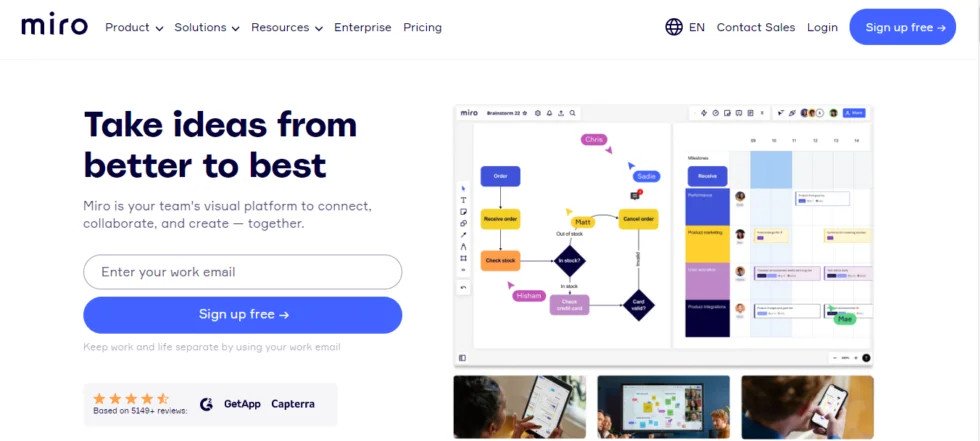
10- Axure RP
Specialties: Prototyping, Interaction Design
Axure RP is another powerful prototyping and interaction design tool that enables design teams to produce highly interactive and dynamic prototypes. Designers may quickly prototype sophisticated user experiences using its drag-and-drop interface and a huge library of pre-built components and interactions.
The conditional logic, variable creation, and dynamic content capabilities of Axure RP allow designers to imitate real-life interactions and assess usability successfully. The collaborative capabilities of the application promote feedback exchange and version control, improving teamwork and speeding up the design iteration process. Axure RP enables design teams to produce practical, user-centered prototypes that spur innovation and informed decision-making.
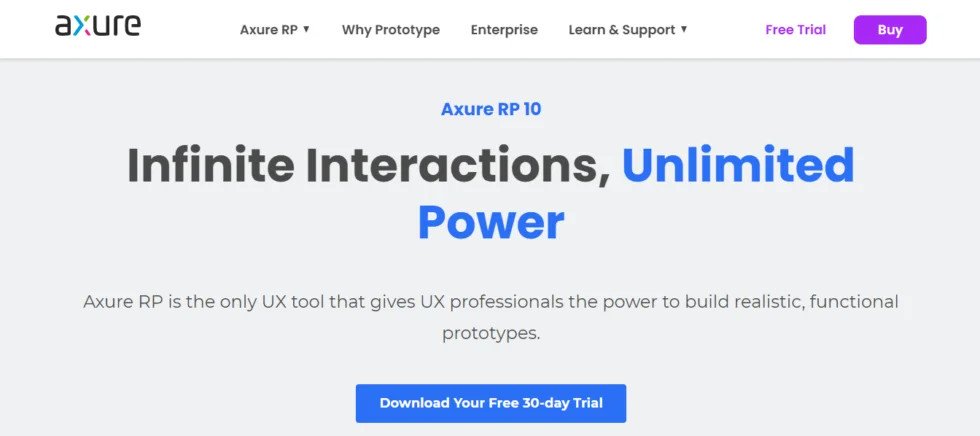
Conclusion
If you’ve come this far, you are now well-versed in some design concepts and the best tools for designers. We aim to inform you about the best quality in the market and inform you of the latest trends.
Here’s a good resource on the B2B Web Design Trends for 2025. It will give a good understanding of what’s trendy in the coming years and what design trends will help your business or website thrive in the competitive market.
Keep reading our posts to stay informed of the latest design trends!
FAQs
Can AI Help Digital Designers to Create Great Products?
Yes, AI can assist digital designers in creating successful products. AI provides many tools and capabilities to improve the design process, expedite workflows, and increase overall product quality.
AI-powered design tools can help designers in a variety of ways. They can generate design variations and ideas, automate tedious activities, provide real-time feedback on design decisions, and even predict user behavior and preferences. This allows designers to investigate many design choices and make data-informed judgments.
What Is the Role of Strategic Design Thinking in Empowering Teams?
Strategic design thinking is essential for team empowerment because it fosters cooperation, innovation, and problem-solving. It promotes a holistic approach incorporating business strategy, user-centered design, and creative thinking, allowing teams to coordinate their efforts towards a single goal. By applying strategic design thinking, teams may better understand user demands, uncover opportunities, and develop solutions that deliver value and have a meaningful effect.
