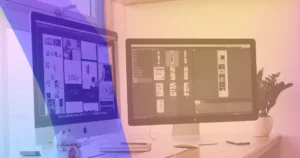Imagine you’re riding on a merry-go-round, and you see different animals like horses, elephants, and lions going around in circles. Well, in the digital world, carousels work similarly. They’re like little interactive slideshows or image galleries you often come across on websites or apps. They can display pictures, products, or important information one after the other, like a revolving door of content!
Now, here’s the exciting part: The Law of Consistency is like a magic rule that helps make the experience of using these carousels super smooth and enjoyable. It’s like adding butter to popcorn – it just makes everything better! In this blog, we’ll explore why consistency matters and how it helps create a unified User Experience (UX) across all those carousel elements.
Is The Law Of Consistency Important?
So, here’s the deal: The Law of Consistency is like the glue that holds everything together in the land of websites and apps. It’s all about making sure that things look and work similarly across different parts of a digital experience, just like how all the horses on the carousel move in a lovely, predictable rhythm. But why does consistency matter? Imagine if every website or app had its own set of rules and designs for carousels. It would be like a wild rollercoaster ride of confusion!
You might click on an arrow expecting it to show you the next image, but instead, it takes you to another page – yikes! Consistency isn’t just about looks; it’s also about making things easy to use. Moreover, the consistent design gives websites and apps their own unique personality, just like how a funfair with a colorful theme is more memorable; a consistent digital experience leaves a lasting impression on you.
So, whether you’re playing a game, shopping online, or reading a cool blog post (like this one!), the Law of Consistency is hard at work, making your digital journey smooth and delightful.
How To Maintain A Unified UX Across Carousel Elements?
Now we are going to dive into the details of how to maintain a unified user experience across carousel elements. Let’s go!
- Choose a Clear Design Theme
- Keep Navigation Intuitive
- Mind the Size and Alignment
- Smooth Transitions
- Test, Test, and Test Again!
- Listen to Your Crew – Feedback Matters
- Keep the Load Light
- Keep Evolving and Adapting
- Accessibility for All
- Tales on Each Slide
- Keep Balance
- Evoke Feelings Through Design
- Batten Down for Offline Mode
1. Choose a Clear Design Theme

Just like how a funfair has its own magical theme, your carousel needs one too! Pick a clear design theme with consistent colors, fonts, and styles. Whether it’s playful and colorful or sleek and minimal, stick to it like glue across all carousel elements. This way, users will feel like they’re exploring a beautifully crafted world, not getting lost in a design jungle.
Read More: The Law of Fitts (Navigation for User Efficiency)
2. Keep Navigation Intuitive
Ensure your carousel’s navigation is as smooth as a dolphin gliding through water. Use clear icons or arrows for moving back and forth between elements. Remember, consistency is key – keep the navigation in the same place and style on every slide. This way, users won’t need a treasure map to find their way around!
3. Mind the Size and Alignment
The size and alignment of your carousel elements matter more than you might think. Ensure all images, text, and buttons are aligned neatly, like well-behaved sailors in a row. Uniformity in size helps maintain a tidy ship, keeping your carousel visually appealing and easy on the eyes.
4. Smooth Transitions
When moving from one element to another, use smooth transitions like a well-tuned pirate ship gliding over the waves. Avoid jumpy or sudden animations – they might make your users seasick! Instead, let your elements transition gracefully, leaving everyone in awe of your seamless UX.
5. Test, Test, and Test Again!
Before setting sail on the digital sea, always test your carousel on different devices and browsers. This way, you’ll make sure it looks and behaves as expected, no matter if users are using their trusty desktop or their favourite mobile devices. It’s all about providing a consistent experience for all!
6. Listen to Your Crew – Feedback Matters
Remember to listen to your users’ feedback – they’re like your trusty crew guiding you through uncharted waters. Pay attention to their suggestions and concerns, and use them to improve your carousel’s UX. Aye, it’s all about continuous improvement for a fantastic sailing experience!
Read More: Gestalt’s Law of Symmetry
7. Keep the Load Light
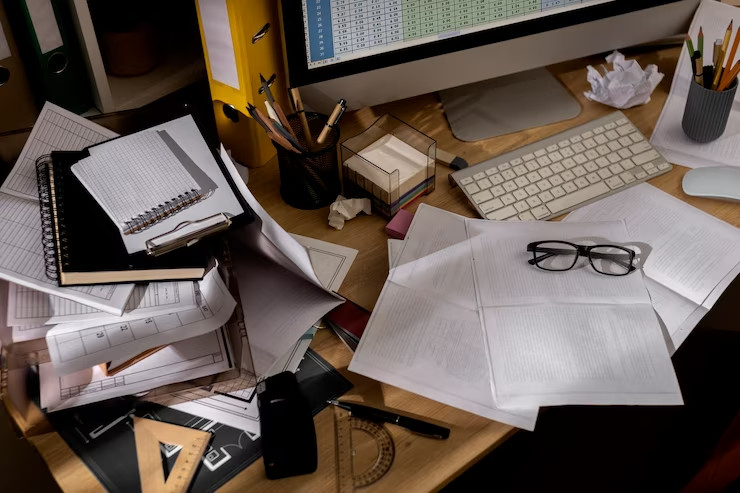
Keep your carousel’s load time swift, just like a nimble pirate ship. Heavy images and slow-loading elements will make users abandon ship faster than you can say “ahoy.” Optimize your carousel’s performance so it loads quickly and sails smoothly, giving your users an enjoyable ride.
8. Keep Evolving and Adapting
The digital sea is always changing, so keep updating your carousel to stay relevant and fresh. New features, updated content, and innovative ideas will keep your users coming back for more – just like the thrill of discovering hidden treasure!
9. Accessibility for All
Ensure your carousel is accessible to all users, including those with different abilities. Use alt text for images and make sure all elements are easy to navigate using keyboard controls. A truly inclusive experience will make everyone feel welcome on your ship!
Also, Try A/B testing to discover what works best for your carousel. Compare different designs, layouts, and content to find the winning combination. This will steer you in the right direction, making sure you offer the smoothest sailing experience.
Read More: Accessibility Design at Scale | Best Tips
10. Tales on Each Slide
Craft engaging stories on each carousel slide to captivate your audience. Whether it’s a product journey or a captivating narrative, storytelling adds magic to the experience. Sailors love a good story, and so do digital explorers! Ensure your carousel looks and functions flawlessly on smaller screens. A responsive design means every sailor can enjoy your carousel, no matter the device they’re using to navigate the digital seas.
11. Keep Balance
Strike the right balance between stunning visuals and valuable content. A beautifully designed carousel without substance is like a ship without wind – it won’t get you far. Merge captivating visuals with relevant information to keep your audience aboard! Too many slides in your carousel can overwhelm users and make them jump ship. Keep the slide count reasonable so your carousel remains a smooth and enjoyable journey for everyone on board.
12. Evoke Feelings Through Design
Use design elements that evoke emotions and connect with your audience. Be it joy, excitement, or curiosity, a carousel with emotional depth will leave a lasting mark on every sailor’s heart.
Declare your allegiance with branding! Your carousel is part of your digital fleet, so let it proudly display your brand’s colours and logos. Consistent branding across the seas of the internet helps users recognize and trust your ship.
13. Batten Down for Offline Mode

Prepare for stormy weather! Implement content caching to allow users to view your carousel offline. This smart strategy keeps your carousel accessible even when the internet is as elusive as a mermaid! Optimize images and videos to keep your carousel swift and responsive. Smaller file sizes ensure a smooth and enjoyable voyage through your digital realm.
Bottom Line
Consistency is like the glue that holds everything together, making it easier for users to recognize and understand the content presented. When each slide in a carousel looks different, it can lead to frustration and disorientation, causing users to leave the website or app. Moreover, by following the Law of Consistency, designers and developers can save time and effort in creating each carousel element. Once a standardized design is established, it can be easily replicated across different slides.
To put it simply, when creating carousel elements, stick to the Law of Consistency. It’s like giving your users a familiar road to travel on, with clear signposts and well-defined directions. When users feel comfortable and confident while navigating, they are more likely to enjoy the journey. So remember, whether you’re designing a website, app, or any digital interface, embrace the power of consistency, and watch how it positively impacts the user experience. Happy designing!
FAQs
Why is Consistency Important in Carousel Design?
Consistency is crucial because it helps users feel comfortable and confident while using a website or app. When all carousel elements look and behave similarly, users can easily recognize how to interact with them, reducing confusion and frustration.
How Does Consistency Improve User Experience?
Consistency makes transitioning between carousel slides smoother, providing users with a seamless experience. This cohesion encourages users to stay engaged, increasing the chances of them finding the content they are looking for and achieving their goals.
Can Consistency Build User Trust?
Absolutely! When a carousel offers a unified experience, it demonstrates that the website or app is well-organized and cares about its users’ needs. This builds trust and encourages users to explore more content.