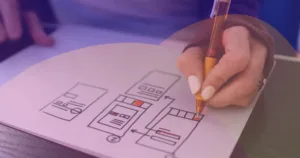Parallax scrolling is a popular technique used in web design. It’s an animated effect that makes it seem like the background moves at a different speed than the foreground, creating a 3D-like experience. Parallax scrolling is often used to create a more immersive user experience and draw attention to certain parts of your website. It’s important to note that parallax scrolling isn’t always appropriate for every website. Hence, it’s essential to consider whether or not this technique is proper for you before implementing it into your design.
In this blog post, we’ll discuss parallax best practices so that you can get the most out of this technique without falling into any common pitfalls.
Parallax Scrolling: What Is It?

Parallax scrolling is a technique that allows a website to scroll at different speeds, depending on how far the user has scrolled. As you scroll down a page, other layers in the background move at different speeds, giving the illusion of depth. Parallax scrolling is particularly useful when highlighting some aspects of your site. For example, if you have an image gallery with five images that need highlighting, parallax scrolling can help you show off those images without being overwhelming.
The parallax effect is viral among brands that sell products and services because it creates an immersive experience for users who are shopping online. It’s also great for creating an engaging user experience on websites with multiple links leading to different destinations on the same page.
Read More: 20 Web Design Trends That Are Beyond Trendy | Best Guide
How Can You Make Your Own Parallax Website?

So, you’re all about parallax websites. You’ve heard the buzz and want to know the fuss. Well, here are our four simple steps on how to make your parallax website.
- Step 1: Choose Your Theme
- Step 2: Create Content for Your Site
- Step 3: Add Some Photos
- Step 4: Get Familiar with Your Tools
Step 1: Choose Your Theme
There are many different options for choosing a theme for your site. You can go with something traditional, but if you want to be on trend and show off some style, then you can go for a trendy theme and background but don’t go all out. Remember: less is more.
Step 2: Create Content for Your Site

The next step is to create content for your site. You’ll need to write about anything from product reviews to restaurant reviews or reviews of books or movies (if you’re into that). The key here is that you need enough content so people will stay on your site for longer than 5 seconds (or whatever your average visitor time is). Don’t forget to stay up to date with all the SEO practices!
Read More: Webflow SEO–A Smart Approach For Better Ranking
Step 3: Add Some Photos
Parallax websites are known for stunning imagery, so don’t forget this step! Make sure each photo tells a story that complements your text. This will help people engage with your content more easily and reduce bounce rates by increasing reader comprehension levels. Ensure your content is static; don’t move anything around too much!
Read More: Visual Design | Best Guide for Beginners
Step 4: Get Familiar with Your Tools
You first need to get familiar with your tools to start creating your parallax website designs. You will need Photoshop or another graphics editing program. You will also need an image editor like GIMP or PhotoScape for creating text effects, logos, and other graphics elements for your site’s design. Finally, you’ll want some basic knowledge about HTML coding to add JavaScript libraries like jQuery Mobile or Bootstrap into your site’s codebase.
Parallax Best Practices

With parallax scrolling becoming increasingly popular, it’s crucial to understand how to implement it on your website clearly. Finally, here are seven best practices to keep in mind as you set up your scrolling parallax navigation:
- Make your scrolling predictable
- Compute the loading time
- Reduce the parallax effects on mobile devices
- Keep accessibility in mind
- Use parallax scrolling Occasionally
- Establish a clear hierarchy of information
- Use Images Sparingly And Only When Necessary
1) Make Your Scrolling Predictable
One of the essential best practices for implementing a website’s scrolling parallax navigation is to make your scrolling predictable. If your user expects a specific action to occur when they scroll down, you must consistently deliver on that expectation. For example, if you want a user to see their favorite section on the website, make sure that it becomes visible quickly and efficiently when they scroll down.
This will allow them to quickly access important information, encouraging them to return regularly and increase engagement with your content overall.
2) Compute The Loading Time
One of the most important things to consider when implementing a website’s scrolling parallax navigation is how long it takes to load. If your users wait for a page to load, they’ll likely leave your site and go elsewhere. To ensure this doesn’t happen, ensure your scrolling parallax navigation is lightweight and fast.
Read More: Ecommerce Website Development – 10 Best Practices & Tips
3) Reduce The Parallax Effects On Mobile Devices

Parallax is all the rage, but it’s not for everyone. Parallax can be downright annoying on mobile devices. Fortunately, there are ways to minimize the parallax effects and make your site more user-friendly. The first thing you need to do is reduce the speed at which your website scrolls. This will make it easier for users to follow along with their finger or mouse. You can also reduce the content in each section of your site so that users don’t have to scroll through as much information before they find what they’re looking for.
Another thing you might want to think about is making sure that links are visible no matter how far down a page someone has scrolled. One great way of doing this is using an underline instead of a colored border around hyperlinks so that they don’t blend into the background color scheme too much when viewed from afar!
Read More: 9 Fundamentals Of UI/UX | Designing Effective User Interface
4) Keep Accessibility In Mind
While scrolling parallax is a great way to give your users an immersive experience, it can be problematic for those with vision trouble. If you make navigation the primary focus of your site’s parallax design, ensure it’s accessible to everyone. It’s essential to ensure that your website isn’t just working for people with fast internet connections and works well for those who might be on slower connections or using older devices like older phones or tablets.
Make sure you test your site with different types of browsers and devices and make it accessible!
5) Use Parallax Scrolling Occasionally
The last thing you want to do is overwhelm your users with too many parallax animations, as this can make your website feel choppy, jittery, and unprofessional. It’s also important to note that parallax scrolling is not meant for every site page; it’s best used to highlight important pages or sections of your site. For example, if you have a portfolio page on your site that showcases all your work in the past year, you could use parallax scrolling to highlight the most recent projects first and then move backward through time.
This would make it much easier for users to find what they’re looking for and also give them an idea of how long you’ve been doing this!
6) Establish A Clear Hierarchy Of Information

The goal of any website is to provide users with the information and tools they need, but sometimes, the most important content gets lost on the page. To avoid this, ensure that the content you want users to see first is placed above the fold (the part of your page that’s visible without scrolling).
Don’t misplace the content because it will only confuse your audience.
7) Use Images Sparingly And Only When Necessary
While images can be an excellent way to attract attention or convey a message, they can also be distracting if used too much or in the wrong places on your site. Ensure that any image you use doesn’t interfere with other elements on your page; otherwise, it might prevent users from accessing other parts of your site easily and quickly enough for them to engage with whatever else you’re trying to offer them there!
Great Examples Of Parallax Websites
Parallax websites are a popular trend in web design. They are engaging, visually appealing, and can provide an immersive experience for users. Let’s look at some great examples of parallax websites that use humour, wit, and creativity to make a lasting impression on visitors.
1) Every Last Drop
The Every Last Drop website is an excellent example of how humour and education can be combined to create an engaging parallax website. The site’s animations and interactive elements make it fun to explore, while its water-saving message encourages visitors to take action.
2) Firewatch
Firewatch is a video game that uses a parallax website to create an immersive experience for potential players. The site’s animations and sound effects combine to create a sense of being in the forest, where the game takes place. The site’s use of parallax scrolling and atmospheric visuals makes it a great example of how parallax websites can be used in the gaming industry.
3) The Boat
The Boat is a parallax website that tells the story of a man who sets sail on a journey of discovery. The site’s animations and interactive elements create a unique and immersive experience for visitors. The site’s use of parallax scrolling to create a sense of motion and depth makes it a great example of how parallax websites can be used to tell stories creatively and experimentally.
4) Feed Music
Feed Music is a parallax website that showcases the services of a music production company. The site’s use of parallax scrolling and animations makes it dynamic and engaging. In contrast, its persuasive copy and strong branding make it a great example of how parallax websites can be used to showcase a company’s services and encourage visitors to take action.
How Does Parallax Scrolling Impact SEO?

Parallax scrolling is one of the most popular website design trends but it also impacts SEO. The more content you have, the longer your page will be and the more difficult it will be to rank well in search results. However, parallax scrolling can help you maximize your content without making your pages longer. Parallax scrolling allows you to create a more extended website than needed using multiple scrolling layers.
This allows users to scroll through different sections at different speeds and makes it seem like there is more content on the page than there is. Parallax scrolling may be a good option if you want to include all your most important information on one page and still have people view that page quickly. In addition to creating a good user experience for visitors, parallax scrolling can also help with SEO because search engines are looking for sites with good user experience.
Sites that are easy to use tend to rank higher than those that are not.
Read More: Webflow SEO–A Smart Approach For Better Ranking
Parallax Effect Types
Parallax effects are one of the most popular ways to create a sense of depth in mobile apps and websites. There are three different types of parallax effects:
- Parallax Scrolling
- Parallax Scrolling with Parallax Effects
- Parallax Scrolling with Parallax Animation
The Benefits Of Using Parallax Graphics

If you’re not using parallax graphics, you’re missing out on a huge opportunity to engage your users and make your content more dynamic. Parallax graphics are an engaging medium for your content that makes it feel more alive and dynamic, bringing people closer to the action in your story. They’re also great for drawing attention to some aspects of your content, showing off products, and adding a bit of fun to the experience.
But what are the benefits of using them? Here they are:
- They can help draw attention to specific elements on the page.
- They can be used for product placement or as a call-to-action.
- They make it feel more alive and realistic.
- They make your content more engaging.
- Promotes Greater User Involvement.
- Promotes Greater User Involvement.
Bottom Line
We hope you’ve enjoyed our guide to parallax design. We know it can be a lot to take in, and we’ve tried to make it as digestible as possible. But if you have any questions, ask! We’re always here to help. And remember: parallax design is an art form. It’s not about following rules or doing things in a certain way; it’s about making something unique, beautiful, and meaningful to you and your brand.
All of that to say, don’t forget to be creative! Parallax is a great way to create a visually stunning and interactive user experience. Don’t hesitate to reach out if you want more ideas on using parallax in your next project!
FAQs
Tips for using parallax design to improve the user experience
To improve the user experience, it’s essential to use parallax design in a way that enhances the content and doesn’t distract from it. Use animations and scrolling effects sparingly, ensure the site is easy to navigate, optimize the site for fast loading times, and test the site on different devices and browsers.
Are there any downsides to using parallax design in a website?
One potential downside of using parallax design is that it can slow down website loading times, negatively impacting the user experience and SEO. However, this can be mitigated by optimizing the site for fast loading times and using the parallax effect to not overload the site with unnecessary animations and effects.
Can parallax design be used in responsive design?
Yes, parallax design can be used in responsive design to create a seamless and engaging user experience across different devices and screen sizes. However, it’s vital to ensure that the site is optimized for mobile devices and that the parallax effect doesn’t negatively impact loading times or user experience.