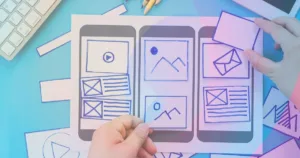Crisp, clean, and flaunt. Those are the three words we would use if we were asked to describe a mobile application design that we like. We believe a mobile app design must look good to attract users. Besides this, mobile app design should ensure that users can quickly find what they’re looking for. It should also provide the required information, so it’s not too much or too little.
There are many mobile app design benefits that mobile app designers should put into consideration before diving into the process and starting to create one. But to create a practical and functional mobile app, you need to know about these advantages.
What Is App Design?
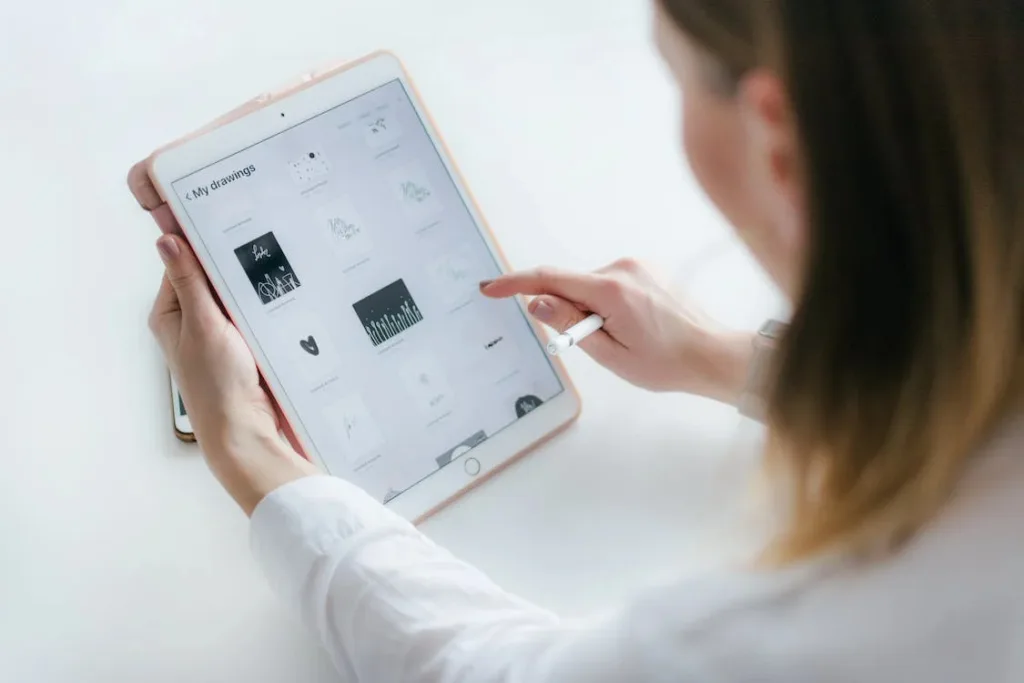
App design creates a user interface that allows people to interact with your product, service, or brand. The goal is to make the experience intuitive and easy to use so that users don’t have to spend too much time figuring out how to get what they want from your product. The more intuitive an app is, the more likely people will stick with it and even recommend it.
App design is essential because:
- It makes sure your product meets user expectations.
- It helps you stand out from competitors in the marketplace.
- It helps you avoid costly mistakes.
Which Platform Should You Design For?
If you’re a business owner or marketer, you’ve probably asked yourself this question: “should I design for iOS or Android?”
The answer is not as simple as “iOS” or “Android.” There are many factors to consider, and we’ll walk through them below. But first, let’s talk about the platforms themselves. What do they mean for your business?
iOS
iOS stands for “iPhone Operating System,” which runs on Apple’s iPhone, iPad, and iPod Touch. It’s one of the world’s most popular mobile operating systems, and it has been since 2007. That means there are lots of apps out there that are built specifically for iOS users.
Here are five reasons why you might want to consider developing your next app for iOS:
- Designing for iOS means you can design for a powerful and popular platform.
- iOS users are willing to spend money on apps, so your app can be profitable.
- iOS users are usually more tech-savvy and have higher expectations of the quality of apps they download.
- Apple’s strict approval process has already vetted users who have downloaded an app from the App Store, so they are less likely to abandon an app if it crashes or is challenging to use.
- The App Store has millions of active users, so a built-in audience of potential customers may find your app helpful or appealing.
Read More: Top 7 iOS Programming Languages
Android
Android is another popular mobile operating system that powers many different phone models (including Samsung Galaxy phones). Android has been around since 2008, so plenty of apps are available for it too! Android offers a wide range of features and mobile app design benefits, making it an attractive choice for app developers.
Here are two reasons why you might want to consider developing your next app for Android:
- Android is an open-source platform – it costs nothing to use.
- The Android OS has been built with security in mind – it includes several features that protect your data and make it difficult (if not impossible) for someone else to access sensitive information on your device.
Read More: How to Design a Website in 15 Steps?
Benefits of Mobile App Design
Apps can be a great way to improve the user experience of your website, but they also have the potential to harm you. App design is a delicate balance between making an app easy to use and intuitive while keeping it fun and exciting.
Here are seven mobile app design benefits to help you get started on the right foot.
- Help Build a Recognizable Brand
- Cost Reduction
- Creates a Good First Impression
- Reduces the Need for Instructions
- Secures Better Rankings on App Stores
- User Experience Is Completely Dependent on Mobile App Design
- Makes Your App Look and Feel Professional
1) Help Build a Recognizable Brand
Building a recognizable brand is one of the best mobile app design benefits. As more and more people use their smartphones, they are looking for ways to make their phones work for them. If your app can help users accomplish their goals, they will want to keep using it.
This means that you must ensure that your app is easy to navigate and has a clean design that doesn’t distract users from their primary goal. You should also consider whether or not your app will help users get more information about your company or products. If so, you should consider adding some informational section to the app where users can learn more about what you do and how you are different from other companies in your industry.
2) Cost Reduction
Another mobile app design benefit is that it can minimize development costs.
Mobile apps are cheaper than websites because they use much less code, so building them takes less time and money. And they’re more efficient at getting users where they need to go and doing what they need to do than static sites are.
Fewer back-end systems are involved in creating an app, meaning fewer servers and less infrastructure are needed on your end. This reduces the amount of money spent on cloud hosting and maintenance.
3) Creates a Good First Impression
The first thing users see when they open your app is the home screen, or what some call the landing page. This is where they’ll learn about your product and get their first impression of your brand. So it would help if you made this page as easily understood.
This can be accomplished through simple, clean design elements and compelling copywriting.
4) Reduces the Need for Instructions
And then there’s the question of how much instruction you should give the user. Oftentimes, people want to tell users everything they need to know before they even download the app, but that can be overwhelming, mainly if your app is meant for a specialized purpose. You don’t want to scare away potential customers now, do you?
So instead of giving them all the information up front, try using mobile app design techniques that allow them to explore independently and figure things out as they go along. This can be done through interactive elements or by encouraging exploration and discovery with visual cues (like arrows).
5) Secures Better Rankings on App Stores
One of the most significant mobile app design benefits is that it helps you secure better rankings on the app store.
A well-designed app will have a higher conversion rate, making it more likely to get downloaded and used. Most users look for this when browsing the app store, a great experience that makes them want to keep using your app. That’s why it’s essential to ensure your design is engaging, intuitive, and attractive.
A good user experience will encourage people to download your app and keep using it long after they first open it up!
6) User Experience Is Completely Dependent on Mobile App Design
User experience is entirely dependent on mobile app design. When you’re designing your next mobile app, you’ll want to keep in mind the following:
- Save time and money
- Get feedback from real people
- Make something people want to use
- Use real-world examples from other apps
7) Makes Your App Look and Feel Professional
This isn’t just about making your app look like it was designed by a professional; this is about making it feel like it was designed by a professional. Your app needs to have a clean design, which means no half-baked buttons, unnecessary text fields, or other elements that don’t serve any purpose in the user experience.
You also want to ensure that your app matches your business’s brand and looks good on mobile devices and larger screens such as laptops or desktops. This doesn’t mean that you need to create a separate version of your app for each type of device; it just means that you need to ensure that the design elements are optimized for each screen size so that users on smaller screens won’t have trouble seeing what they need to see or clicking where they need to click.
If you understand these mobile app design benefits, you can tell that mobile app design can do wonders for your app.
Read More: UX Engineer vs UX Designer. Who’s Better?
Tips on App Design for the Best User Experience

When it comes to mobile app design benefits, there are a lot of things to keep in mind. For example, you want your app to be easy for users to navigate and understand. You also want it to be pleasing to look at, and you want it to be optimized for all devices (from smartphones and tablets up to laptops).
But there are a few other considerations that may not be as obvious at first glance. Here are our four tips on app design for the best user experience.
Tip 1: Responsiveness
Responsive design is an essential element in mobile app design benefits. It’s not enough to have the user interface resize to fit whatever screen it gets thrown on. Responsiveness means that the app will adapt its behavior and content based on where it’s being used. For example, if you have an app that tells you about nearby restaurants and runs it on your phone, it should have a different layout than when you run it on your tablet or laptop.
If you’re developing an app that needs to be responsive, we recommend using CSS media queries. These tell your code what devices are used and then apply different styles or layouts accordingly.
Tip 2: Display and Screen Orientation
One of the most important things to consider when designing a mobile app is how it will be used and what kinds of displays the user might use. For example, suppose you’re designing an app for people who primarily access it on their laptops. In that case, you’ll want to ensure that your app is optimized for these displays, for example, by making sure that all text is legible at smaller sizes.
Another critical factor is whether or not your app should be oriented vertically or horizontally. Most apps are designed to be viewed in portrait mode (in other words, they’re taller than they are wide), but plenty of apps work better when viewed horizontally (like games).
Tip 3: Eliminate Distractions
One of the biggest pitfalls of designing an app is creating something too complicated or cluttered. Your users probably don’t want to spend hours figuring out how it works; they want their information fast and easily accessible. That’s why it’s essential to remove distractions from your app so that users can focus on what matters most: finding what they need quickly and easily.
Tip 4: Call-to-Action
Your users shouldn’t have to spend time figuring out how to use your app; they should be able to jump right in and start using it immediately. Mobile apps that require too many steps or too much information upfront turn people off; they don’t feel like they’re getting their money’s worth. If you can simplify your app’s UI and make sure it’s easy to understand at first glance, you’ll have a better chance of keeping customers coming back for more!
Read More: 17 Web Design Mistakes You Should Try to Avoid
Do’s and Dont’s of Mobile App Design
Mobile app design can be a tricky thing. You want your app to be beautiful but need it to function well. If you’re not careful, you can end up with an app that looks good but isn’t easy to use or navigate.
DO’s: Keep It Simple
The best mobile apps are the ones that have no bells and whistles, no unnecessary animations, no distracting colors, and no text that needs to be read closely. These are the apps that people will use every day because they’re easy to understand, easy to navigate, and easy on the eyes.
DONT’s: Overload Users With Too Much Information
If people can’t figure out how to use your app within a few seconds of opening it up for the first time, then they probably won’t come back again. Keep things simple and ensure that your interface has enough information without being overwhelming or confusing.
Bottom Line
The world is becoming increasingly mobile, and developers are upping the ante to meet growing demand. They’re taking full advantage of new technology innovations, like AR, to create more immersive and captivating experiences. Mobile app designers everywhere push the envelope to deliver apps with greater functionality, creativity, and beauty. Its ever-evolving nature means that mobile app design is constantly being given new life.
The value of app design to your organization may not be immediately apparent, but there is great power in designing mobile apps for your organization. App design, done correctly, can help recruit qualified employees, allow for more efficient office workflow, provide more effective marketing and public relations campaigns, develop deeper customer relations, and reduce costs associated with unnecessary purchases. It’s difficult to argue that any of these seven mobile app design benefits aren’t worth the small investment of time and money it takes to create a mobile app for your business.
We hope this blog post helped you understand the essential mobile app design benefits.
FAQs
Why Is Design Crucial for Mobile Apps?
The user experience of your app is primarily affected by the mobile app design, which is why it is crucial to the success of your app. The way your app appears and functions has a significant impact on how a user interacts with it. Mobile app design benefits are more than these.
What Are the Advantages of Mobile Apps?
The most significant part about mobile apps is that they all help to instruct us in a particular manner. Children’s applications that play baby lullabies are available; people may read novels on their phones using Wattpad and apps that can improve administration and cooperation in institutions.