Augmented Reality (AR) has rapidly evolved from a sci-fi concept to a mainstream technology that powers everything from retail experiences to training simulations.
Whether it’s helping customers try on clothes virtually or enhancing educational tools, AR is changing the way we interact with the world around us.
But as AR becomes more integrated into our daily lives, it’s important that designers focus on creating accessible experiences. In this blog, we’ll explore UX for AR, why accessibility is so important in AR design and provide tips for making your AR experiences more inclusive and user-friendly.

1. The Need for Accessible UX in AR
If you’ve ever used Snapchat filters or tried on a virtual pair of shoes through a retail app, you’ve experienced AR in action.
AR combines digital content with the real world. It’s about layering interactive, virtual elements on top of what you see around you, enhancing your experience with digital enhancements. As AR continues to grow in popularity, it’s becoming more sophisticated, offering experiences that are both immersive and intuitive.
The Importance of UX for AR
User Experience (UX) is at the heart of any digital product. But in the world of AR, UX plays an even more critical role. AR is a technology that interacts with our physical environment, and the challenge lies in making sure that digital overlays don’t disrupt the real-world context. A great AR UX makes the experience seamless, where users feel like the digital elements blend naturally with their surroundings.
Why Accessibility Matters
When we talk about accessibility in UX design, we’re talking about ensuring that digital products can be used by as many people as possible—regardless of their physical abilities, age, or background.
For AR, accessibility is even more important because it’s a technology that depends on visual and physical interactions.
Imagine trying to use an AR app that requires you to constantly move your head or interact with tiny buttons that are hard to see. It’s not just frustrating—it can be downright impossible for certain users. That’s why inclusive design in AR is essential. The goal is to create experiences that everyone, including users with disabilities, can enjoy and interact with easily.
2. Key Accessibility Challenges in AR
Visual Accessibility Issues
In AR, the visual experience is really important. However, it can also present unique challenges for users with visual impairments.
- Visual Overload: One of the main challenges in AR is visual overload. AR experiences often present a lot of information at once, which can be overwhelming, especially for users with limited vision or those who have difficulty processing visual stimuli. For example, too much text or flashing elements can make the experience difficult to navigate.
- Color Sensitivity: Color blindness affects a significant portion of the population. AR designers need to consider how colors interact with each other in their apps. Certain color combinations might be hard to distinguish for someone with red-green color blindness, for example. To avoid this, it’s essential to use high-contrast colors that are distinguishable to everyone.
Cognitive and Perceptual Challenges
While AR can be exciting and interactive, it can also be challenging for users with cognitive impairments or perceptual issues.
- Motion Sickness: A common issue in AR experiences is motion sickness. This can occur when there’s a disconnect between what the eyes are seeing and what the body is feeling. Some AR apps, especially those that involve fast movement or poorly tracked digital elements, can cause dizziness or nausea, which affects users with vestibular issues or sensitive inner ears.
- Complex Interactions: AR interfaces can be confusing, especially for those who are unfamiliar with digital technology. Complex gestures or poorly designed controls might frustrate users with cognitive disabilities, making it hard for them to navigate the AR experience.
Physical Interaction Barriers
AR often requires physical interaction, whether it’s tapping on a screen, moving your body, or even using specialized equipment like AR glasses.
- Limited Mobility: For users with limited mobility, performing physical tasks—such as reaching or gesturing to interact with AR—can be a barrier. In such cases, the traditional AR experience may not be accessible, and designers need to find ways to accommodate these users.
- Device Ergonomics: AR devices like smart glasses or headsets can be heavy, uncomfortable, or difficult for some users to wear for extended periods. These ergonomic challenges need to be considered when designing for accessibility.
3. Designing for a Diverse Audience
When designing accessible AR experiences, it’s crucial to keep a diverse audience in mind. People with different abilities experience the world differently, and it’s the job of designers to make sure that AR can be enjoyed by as many people as possible.
Cognitive Disabilities
AR designers can simplify interfaces and provide clear instructions to help users with cognitive disabilities. For example, offering simple, intuitive navigation and avoiding complex tasks or overwhelming choices can help make the experience more accessible. Using familiar icons and language is also essential in reducing cognitive load.
Hearing Impairments
For users who are deaf or hard of hearing, it’s vital to offer alternative ways to receive information. Instead of relying on audio cues, include visual or haptic feedback. If your AR experience uses audio (like a narration or a sound effect), always provide captions or transcripts to ensure that users who can’t hear the audio still get the full experience.
Visual Impairments
To make AR accessible to users with visual impairments, consider offering text-to-speech options, larger text sizes, or voice-controlled navigation. Another useful tool is the use of audio descriptions, where you describe the visuals and actions in the experience to the user. High-contrast visuals and color schemes that don’t rely on color as the sole means of conveying information are also essential for users with color blindness.
Motor Disabilities
Users with motor disabilities might find traditional AR interactions—like gestures or tapping on small buttons—difficult. In these cases, it’s essential to incorporate voice control or eye-tracking technology into your design. Allowing users to interact with AR elements through gestures that are easier to perform or providing alternative input methods can make a big difference in the accessibility of your app.

4. Best Practices for Accessible AR Design
Now that we’ve covered the challenges and diverse audience needs, let’s look at some best practices for creating accessible AR designs.
Create Simple, Clear Interfaces
Simplicity is key. When designing for AR, avoid overwhelming the user with too much information at once. Keep your UI simple, and make sure the most important elements are easy to find. A good AR experience should feel intuitive, with a clear visual hierarchy that guides the user from one step to the next.
Design for Different Interaction Modalities
Don’t limit interactions to just touch gestures. Consider alternative interaction methods such as voice commands, eye tracking, or even haptic feedback. For example, instead of having users reach for tiny buttons on a screen, why not let them control the experience by speaking commands or blinking? Giving users multiple ways to interact with your AR experience makes it more inclusive.
Use Adjustable UI Elements
Allow users to adjust elements like text size, contrast, or layout to suit their individual needs. Providing these customization options can help users with vision impairments or those who need extra time to interact with your app.
Provide Feedback in Multiple Forms
Offer feedback in different formats—auditory, visual, and haptic—to cater to users with varying abilities. Immediate feedback helps users understand whether they’ve made a correct action, which is essential in AR, where things can sometimes feel disorienting.
Testing for Accessibility
Accessibility testing is crucial. Always test your AR designs with a diverse group of users, including those with disabilities. By gathering real-world feedback, you can identify barriers that you might have missed during the design process.
5. Testing for Accessibility in AR
No matter how well you think your AR design is, testing is essential. Here’s how to ensure your AR experience is accessible:
Usability Testing with Diverse Participants
To truly test the accessibility of your AR design, make sure to include a wide range of participants. This means users with different abilities—visual, auditory, motor, and cognitive impairments. Testing with these groups will help you understand real-world issues and address them before launching the product.
Accessibility Audits
Conduct an accessibility audit using tools like WCAG guidelines or specific AR accessibility checklists. These audits can highlight issues like poor contrast, inaccessible navigation, or confusing interactions that might make your AR experience difficult to use for some people.
Iterative Design and Feedback Loops
Designing for accessibility is not a one-time task—it’s an ongoing process. Regularly test, refine, and iterate based on user feedback. This will help you create a more inclusive and user-friendly AR experience.
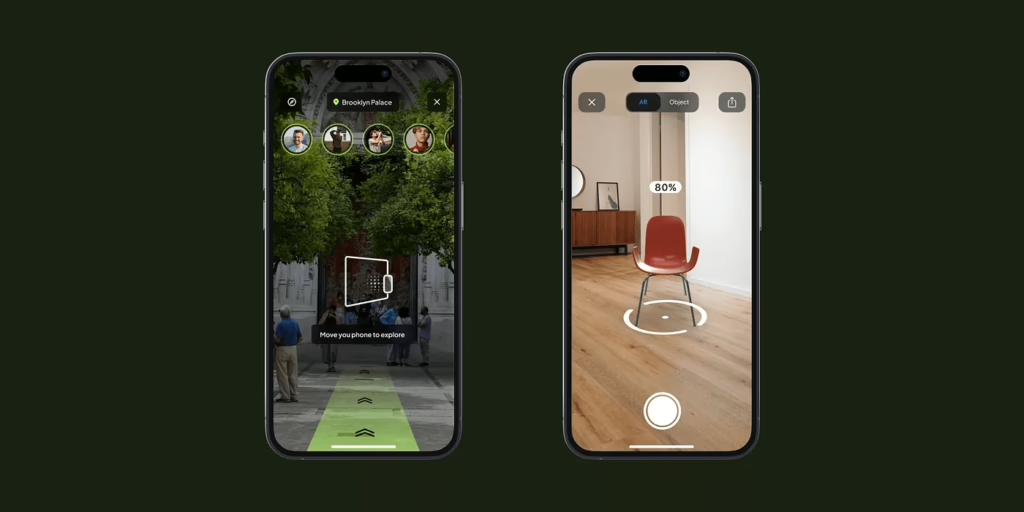
6. The Future of Accessible AR Design
As AR technology advances, so too will its accessibility features. Here are a few trends we’re likely to see in the near future:
Technological Advances
With innovations in AR hardware like lighter, more ergonomic glasses and better tracking technology, the accessibility of AR will improve. We’re also seeing more AR applications being developed with accessibility in mind, helping to push the envelope for more inclusive design.
Role of AI and Machine Learning in Accessibility
AI can help make AR experiences more adaptive. For example, AI can adjust the AR interface in real-time based on the user’s behavior or needs. This could include adjusting contrast for a visually impaired user or providing voice-guided instructions for someone with cognitive disabilities.
Increased Awareness and Regulations
As accessibility becomes a key concern in digital products, regulations around accessibility will likely become stricter. Designers and developers will be held accountable for ensuring that their AR experiences are usable by everyone, not just those without disabilities.
Conclusion
Designing accessible AR experiences isn’t just the right thing to do—it’s a smart business decision. By creating inclusive designs, you open up your AR experiences to a larger audience, fostering engagement and loyalty among users who may otherwise be left out.
Remember, creating accessible AR is all about thinking beyond the screen and making sure that your experience can be used by everyone, no matter their abilities. By following these best practices, testing with diverse users, and embracing emerging technologies, you’ll be well on your way to crafting AR experiences that everyone can enjoy.
Start prioritizing accessibility in your next AR project. Don’t wait until it’s too late—design with inclusivity in mind from the start and make a difference in how people experience AR. The future of accessible design is now, and it’s time to take action!