Myths about UI (User Interface) and UX (User Experience) can hold businesses and designers back. These misconceptions often lead to poorly executed projects and wasted resources.
As we step into 2025, it’s time to debunk these myths and embrace a better understanding of what UI/UX truly means.
Let’s separate fact from fiction and debunk these UI/UX myths.
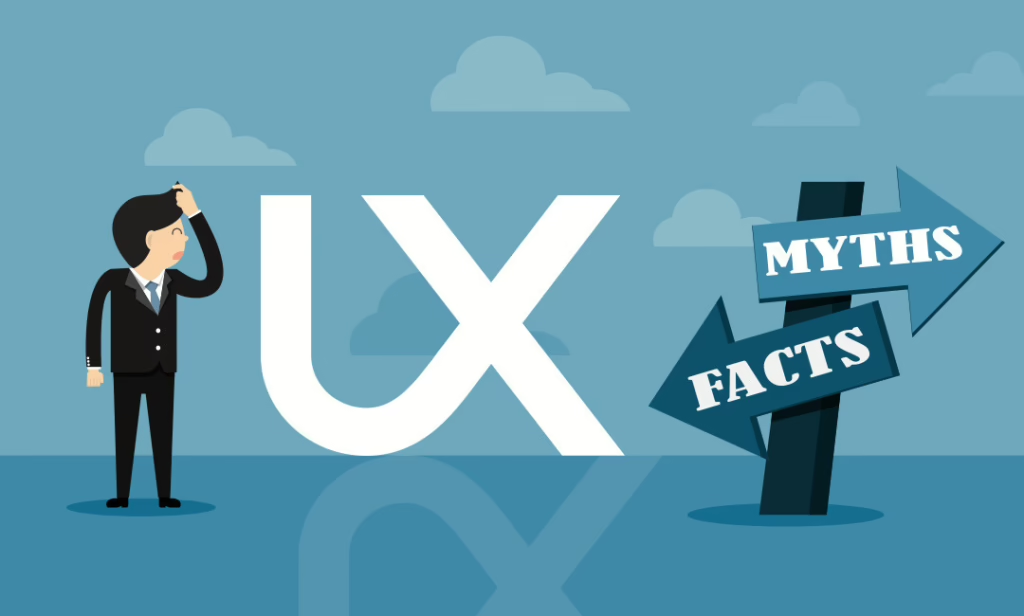
1. Myth: UI and UX Are the Same Thing
Let’s start with one of the most common myths: UI and UX are interchangeable terms. Spoiler alert: they’re not.
Why it’s misleading: UI is about how a product looks, while UX focuses on how it works and feels. Mixing the two leads to projects that emphasize aesthetics without considering usability, or vice versa.
Reality: Think of UI as the tip of the iceberg. It’s what users see. UX on the other hand, is everything beneath the surface, ensuring users can navigate the interface smoothly and achieve their goals.
Example: A beautifully designed app with poor navigation frustrates users, whereas an intuitive app with basic visuals can still win hearts.
2. Myth: Great Design Is About Making Things Look Pretty
“Just make it look good,” is something designers hear all too often. But great design goes beyond looks.
Why it’s misleading: A visually stunning interface can fail if it doesn’t meet user needs or solve problems. Prioritizing appearance over functionality can lead to frustrated users.
Reality: Effective design balances aesthetics and usability. It’s about creating solutions that are not only attractive but also easy to use.
Example: Google’s homepage is simple yet effective. It’s not flashy and gets the job done efficiently.
3. Myth: UX Is Only About Wireframes and Prototypes
Some think UX design begins and ends with creating wireframes or prototypes. That’s not true.
Why it’s misleading: Wireframes and prototypes are tools, not the entire process. They’re just one part of a comprehensive UX strategy.
Reality: UX contains research, testing, analysis, and iteration. It starts with understanding user needs and doesn’t stop after the first design is delivered.
Tip: Invest time in user research and usability testing to create designs that truly work for your audience.
Also read: How to Conduct User Research for Effective UI/UX Design
4. Myth: Users Always Know What They Want
“Just ask the users; they’ll tell you what they want.” Sounds simple, right? Not quite.
Why it’s misleading: Users often can’t articulate their needs accurately. They might request features they don’t end up using or overlook pain points they’ve normalized.
Reality: Observe user behavior and analyze data to uncover their true needs. Sometimes, what users say they want and what they actually need are very different.
Example: Henry Ford famously said, “If I had asked people what they wanted, they would have said faster horses.” Instead, he designed the automobile.
5. Myth: Accessibility Is Optional
Some still see accessibility as an add-on rather than a necessity. This mindset needs to change.
Why it’s misleading: Ignoring accessibility alienates a significant portion of your audience and can even lead to legal challenges.
Reality: Accessibility ensures your product is usable by everyone, including people with disabilities. It’s a win-win: you expand your audience and create a more inclusive experience.
Tip: Start with simple steps like using high-contrast colors and adding alt text to images.
6. Myth: Mobile Design Is Just Shrinking the Desktop Version
Many believe responsive design means taking a desktop layout and squeezing it onto a smaller screen. This approach leads to poor user experiences.
Why it’s misleading: Mobile users interact with content differently. They need designs that cater to touch gestures, smaller screens and often limited attention spans.
Reality: Adopt a mobile-first approach. Design specifically for mobile devices and then scale up for larger screens.
Example: Hamburger menus and thumb-friendly navigation are essential for mobile designs but unnecessary for desktops.
7. Myth: Trends Are More Important Than Usability
Trendy designs can attract attention, but they’re not always practical.
Why it’s misleading: Chasing trends can lead to sacrificing usability. What’s fashionable today might confuse users tomorrow.
Reality: Focus on timeless design principles that prioritize user needs. Trends should complement usability, not overshadow it.
Example: Flat design was a trend, but excessive minimalism often led to unclear navigation. Designers had to adapt by balancing aesthetics with functionality.
8. Myth: Once the Design Is Done, the Work Is Over
Designers and stakeholders sometimes treat design as a one-and-done task. This is a great misconception.
Why it’s misleading: User needs evolve, technology changes and your product must keep up. Stagnant designs quickly become outdated.
Reality: The design process is ongoing. Post-launch feedback and analytics are crucial for identifying areas of improvement.
Tip: Treat your design as a living entity that grows and adapts over time.
9. Myth: Expensive Tools Equal Better Design
There’s a belief that investing in costly design software guarantees superior results. Not quite.
Why it’s misleading: While tools can enhance productivity, they’re not a substitute for creativity, skill, and understanding user needs. A great designer can work wonders with basic tools.
Reality: Focus on mastering your craft and understanding your audience. Use tools that suit your workflow, whether they’re premium or free.
Tip: Explore open-source tools like Figma or Sketch for professional results without breaking the bank.
10. Myth: Animation Always Improves UX
Animations can make a design feel dynamic, but they’re not always beneficial.
Why it’s misleading: Excessive or poorly implemented animations can slow down performance and distract users from their goals.
Reality: Use animations sparingly and purposefully. They should guide users and enhance understanding, not overwhelm or confuse them.
Example: Subtle loading indicators and transitions can improve the experience, but flashy effects might frustrate users on slower devices.

UI/UX Myths – Conclusion
Myths about UI/UX can be barriers to creating exceptional products. By understanding the realities behind these misconceptions, you can design solutions that truly meet user needs and stand the test of time.
Ready to create user-focused designs in 2025? At Hapy Design, we specialize in creating intuitive and beautiful experiences that help businesses thrive.
