If you are familiar with UX, you have likely been introduced to information architecture, sometimes known as “IA” due to the common abbreviation for the term.
It’s possible that you’re interested in information architecture if you love finding solutions to issues or because you have a natural gift for arranging complicated information in a way that’s understandable and logical.
Information architects are essential. Every organization that works with data must understand information architecture (IA), plan in advance, and make sure their material doesn’t become disorderly and irrational. Every company must work with data in the information era.
We are accustomed to locating precisely what we want at the location where we anticipate finding it. When we come across it without any effort, it’s usually not a coincidence. The majority of the time, it is the end product of exhaustive user research and testing. And what will happen if we are unable to locate it? We give up and move on after only a few seconds of struggle.
To summarize, we do not have much patience when it comes to having a poor experience as a user.
Because of this, coming as close to flawless as possible is now required to thrive in today’s cutthroat technological world. Believe me when I say that this is not always a simple task, since the primary responsibility of an information architect is to ensure that everything is located in the appropriate location in order to preserve a competitive edge. There is a lot to take into consideration, which you will find out very soon.
Read also: How To Plan Software Project – Complete Guidelines in 2022
What is Information Architecture?
Information architecture is primarily concerned with the organization of data included inside digital content. When designers construct applications and websites, for instance, they organize each screen in such a way that it is simple for the user to discover the information that they want. They also provide a flow that allows users to move between screens with minimal effort by creating this flow. UX architects are responsible for determining the optimal flow and organization.

When compared to many other fields, information architecture is far more challenging to define. In contrast to content strategy, which is carried out by content strategists, and interface design, which is carried out by designers, the professional title of the information architect is rarely used. Despite this, it is a useful and essential area that cuts across a number of different occupations.
Also read: Is UI-UX a Good Career Option for Designers in 2025?
The Information Architecture Institute is a non-profit organization whose mission is to advance information architecture as a discipline.
To put it another way, information architecture is the process of developing a framework for a website, application, or another type of project in such a way that it clarifies the user’s position and pinpoints the location of the information we need in connection to that position. Site maps, hierarchies, categorizations, navigation, and metadata are all products of information architecture, which leads to their production. When a content strategist begins to segment content and organize it into categories, he is engaging in information architecture practices. Information architecture is practiced whenever a designer creates a top-level menu for the purpose of assisting users in understanding where they are located on a website.
When doing information architecture, some of the questions that we ask include the following, irrespective of the specific activity that is being carried out:
How many people navigate via our site on a typical day?
How exactly does the program assist the user in organizing the information that they have?
When it comes back around to the user, how is that information presented?
Does the consumer benefit from having such knowledge, and does it drive decisions?
The information architect needs to concentrate on several different aspects to provide satisfactory responses to these questions. These aspects include the data that will be displayed through the website, the intended audience and the technology associated with the website.
What Does an Information Architect do?
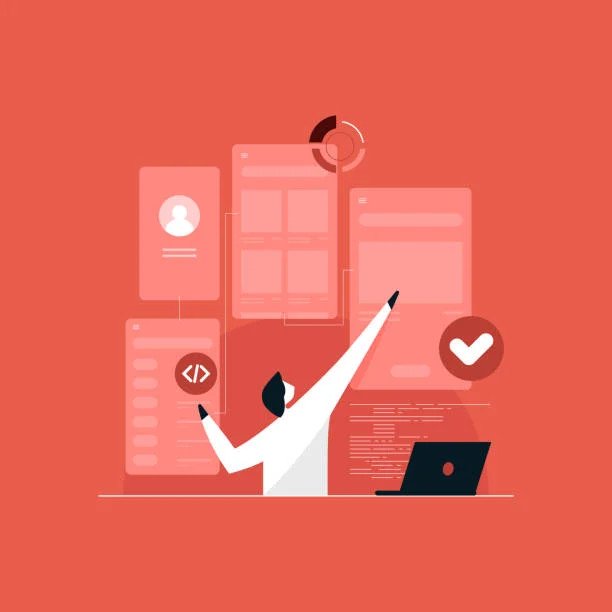
An information architect is responsible for a wide variety of responsibilities, including the following:
1- Creating User-Friendly Designs for Website Layouts
The role of an information architect begins and ends with this responsibility.
2- Organizing Layouts to Convey Information in a More Efficient Manner
Imagine a news website that features the most important articles of the day prominently on the homepage and automatically updates the list when new items are published.
3- Organizing Products or Things Into Categories for Easier and More Effective Discovery
E-commerce websites include categories that make it easy to discover the correct kind of product you’re looking for. Consider sweaters for ladies, size big, in the color navy blue. This is an example of information architecture in action.
4- Developing Linkages Between Sites That are Easy to Use
Imagine you’re reading through some information on Wikipedia. You start up reading about the Berlin Wall, and then after about five clicks, you switch gears and start reading about a German painter. Your investigation of information architecture has brought to your attention a variety of subjects that are connected to one another.
Even though there are many different methods to approach information architecture and many different viewpoints on the most effective tactics involved, there are a few fundamental ideas that nearly always remain. These same developmental processes may be seen in other types of architecture as well, such as urban design and landscape architecture, in addition to building architecture.
Among these several stages of development are:
a) Programming
The phase of the project entails gathering information for use in the project.
b) Analysis
The structuring and classification of the gathered information.
c) Synthesis
The development of a consistent model that is representative of the desired result of the project.
d) Specification
The concluding product of the formal blueprinting process.
When it comes to the overall experience that they have with your material, the level of pleasure that a user has is directly proportional to how quickly they are able to reach the destination of their choice after interacting with it. As a result, they will find your material useful, which will increase income and favorable visibility.
Let’s say a user of the internet finds their way to your artisanal crafts e-commerce site after reading an advertisement for the items of a certain artisan posted on Facebook. They are looking for those particular items, but they are having trouble locating them on your website due to confusing navigation. If customers have to wait too long for results, they will probably give up and go to one of your competitor’s websites instead.
Information architects are responsible for ensuring that digital layouts, such as those used on websites and applications, are as accessible as feasible across all platforms and devices. In this manner, there is an increased likelihood that clients will continue to use them.
There is no requirement for a product to have an information architect to have a successful user experience with it. Having a skilled information architect on your team can not only make your material more user-friendly but also increase its likelihood of being successful with customers. It is easier for website interface designers to verify that their projects adhere to excellent IA practices when usability testing of conceptual platforms is performed.
Read also: How To Get A UX Design Job With No Industry Experience
Why is Information Architecture(IA) Important?
Information architecture, or IA for short, is an essential component of user experience design (UX design) that focuses on the organization of information, the structure of websites and mobile applications, and the assistance of users in navigating these components to locate and process the information they require.
An information architecture that is effectively planned, user-friendly, and user-focused guarantees that users spend less time and effort searching for information and that they are successful in obtaining what they require. Among the most important duties in information, architecture is the identification of common elements in the content, the development of groupings of information objects that are comparable to one another, and the connection of documents to other papers that are related to the same subject. The search functionality of a website or mobile app that has been optimized helps users locate content more quickly.
The following are examples of the types of information that compose the foundation of well-designed information architecture for a website or mobile application:
- Visitors’ informational requirements,
- The content of the website or app,
- Commercial objectives,
- And financial limitations
Principles of Information Architecture
It is important to avoid working in isolation while developing the information architecture of a website. In addition to logically arranging the information, there are a great many aspects, such as user behavior and future-proofing, that must be taken into consideration.

The idea that the architect’s emphasis should be only on the structure is the foundation upon which these principles are founded. This is something that can be demonstrated via maps and flowcharts.
In order to accomplish this, the architect has to have a comprehensive knowledge of the site’s content as well as an in-depth comprehension of its operation. After these prerequisites have been satisfied, the information architect will be able to begin improving the IA by applying the following 8 principles:
1- The Principle of Objects
It is important to view content as something that is alive and moving. It possesses lifecycles, behaviors, and qualities throughout its existence.
2- The Principle of Choices
Less is more. Reduce as much as you can the number of different options.
3- The Principle of Disclosure
Display a preview of the material that will assist users in understanding the nature of the information that may be uncovered by digging deeper.
4- The Principle of Exemplars
When discussing the content of the categories, it is helpful to include instances of the material.
5- The Principle of Front Doors
Assume that at least half of the users will land on a page other than the homepage when they first visit the site.
6- The Principle of Multiple Classifications
Provide consumers with a variety of various classification methods that may be used to navigate the site’s content.
7- The Principle of Focused Navigation
Maintain an easy-to-navigate interface and don’t ever combine various elements.
8- The Principle of Growth
Assume that more content will be added to the website in the future. Ensure that the website can accommodate growing traffic.
As you can see, there are a lot of different aspects that need to be taken into account. Depending on the scope of a website, information architecture (IA) can be a challenging endeavor that requires consistent upkeep. However, it is one that is required in a manner that cannot be avoided. If this does not occur, it can lead to the failure of a firm.
Read More About: An In-Depth Guide to Successfully Hiring a CTO
How to Design Information Architecture?
IA design, which is a part of the UX process, adheres to very similar patterns to flowcharting. These patterns involve adding shapes to a single document and then connecting those forms to one another using lines in an ordered manner. Understanding how your application or website functions in practice from the user’s point of view is a difficulty when developing an information architecture (IA), as is figuring out how to organize information in a way that is understandable and intelligible.

When it comes to the actual construction of IA, two major requirements need to be met: organizing it through a visual hierarchy (that is, a hierarchy of features, functions, and behavior), and developing a legend for displaying different types of features, interactions, and flows. Both of these tasks need to be completed. The forms on a conventional flowchart adhere to certain specifications (rectangles represent processes, diamonds represent decision points, etc.); however, adhering to that terminology is not required.
To put it another way, the placement of various components of the architecture (hierarchically), as well as how they are labeled and displayed, are the most significant aspects to consider while constructing your IA.
1- Visual Hierarchy
Constructing a new information architecture hierarchically is nearly always the most difficult part of the process of developing a new information architecture. The notion that IA must be constructed “from the bottom up” is widely held yet incorrect. That is nearly always going to be harder to accomplish unless it’s an already established product as in the video that was just above this one.
When starting from scratch to construct an information architecture, if your website or application does not follow a standard pattern, it is quite difficult to draw out anything that is below the top level. It is the equivalent of asking a technician to construct an automobile from the engine down rather than in sections. It is necessary to create each component in advance, giving adequate time for the study, design, and development of each component. The identical may be said about IA.
The presentation of visual hierarchy is a great asset to information architecture (IA), not only because it gives the reader a better context, but also because it generalizes essential sections of the product. If the most important aspect of your app is the ability to place a ride request (similar to Uber or Lyft), and if this can be done from the homepage, then the homepage will be the page with the most touchpoints and the greatest value for the product. The same thing is going to go on with the visual hierarchy.
Sitemaps are helpful tools for comprehending hierarchy due to the fact that they arrange pages in numerical order (such as 1.0 Home, 2.0, etc.).
2- Visual Element Hierarchy: Shapes, Colors, etc
In addition to displaying hierarchy, the design is effective at doing the following: it presents each engagement point in a manner that is specific to the requirements through the use of a straightforward legend and a few essential phrases.
The legend identifies the page and the sort of material, and also shows how colors and forms might differ from one another. This is significant since the IA only extends three layers deep, even though Duke’s website looks to be pretty straightforward. The yellow rectangles each represent an application; hence, the procedures included within each of those boxes are not described in this article.
Even if such components are unavailable, the structure of the website is designed in such a way that it is possible for us to comprehend how to browse the site using only the IA. When we approach an application on the internet, this comes to an end; nevertheless, it is not required to do so.
Effective Techniques for Information Architects

Content makes digital products valuable. Informative text and well-designed UI may make a successful product. A bad structure may ruin even good material.
IA organizes web, mobile, and social media material. IA studies arrange information so customers can readily use and discover what they need. Many designers comprehend information architecture science, a design foundation. Several techniques have evolved with more IA specialists. Four design IA methodologies are described.
1- Inventory of Content
Know a product’s components before constructing a layout. Information architecture begins with a content inventory. List project components. Title, author/provider, meta elements (keywords, description, tags), copy, images, audio, video, and document files are included.

A content inventory list helps designers during the workflow. The list helps designers outline the product structure by identifying critical content components. Designers can correctly put components they know. It’s also straightforward to negotiate project structure with clients. It’s faster and easier to alter the list than the design project. Finally, the list of components may assist designers to understand the content, resulting in proper links between sections so the product looks integrated.
2- Wireframing
Information architecture is a visual layout plan. Most designers utilize wireframing to produce simplified visual representations of digital product layouts. Wireframes are comparable to architectural blueprints: they’re black-and-white images that show the project’s structure and connections.
Wireframing plans information architecture quickly and affordably. Designers use wireframes to determine the graphical and textual order of user interfaces, interactive zones, and transitions. Wireframes are modest because they focus on structure, not aesthetics. Copy, images, and interactive elements employ monochromatic boxes and lines.
Designers, developers, and clients gain from wireframing. Wireframes visibly express a designer’s abstract idea. Developers and clients will grasp the design. Developers may see the page layout. Wireframe software lets designers and developers check sizes and spacing with a click.
3- Organizational Structures and Plans
The groupings or the categories into which the information is classified are referred to as organization systems. It provides consumers with the ability to anticipate where they may readily access particular information. Designers implement the method of dividing the design into distinct structures and schemes so that the design components may be categorized efficiently.

Main categories of content structures
Following are the main categories of content structures:
1- Hierarchical
It is initially founded on the Gestalt psychology theory, and its primary objective is to deliver material on the carrier, whether it is a book page or billboard, a web page, or the screen of a mobile device, in such a manner that consumers may grasp the degree of relevance for each component. It stimulates the brain’s capacity to differentiate between things based on their physical distinctions, such as differences in size, color, contrast, alignment, and so on.
2- Sequential
The users will find their way through this framework in one way or another. They work their way through the information in a methodical fashion in order to complete the necessary task. This kind is frequently used for retail websites or applications, in which customers are required to transition from one activity to another in order to complete the purchase.
3- Matrix
The users have greater responsibility for this style of navigation since they decide how they want to navigate the site on their own. Users have several options available to them for arranging the content. For instance, individuals can navigate through information that is arranged according to date, however, some might find it more convenient to navigate according to the topic. The content can be segmented in accordance with the organization schemes, which are designed to categorize the elements of the design into several categories.
Read More About: Detailed Guide on Fractional CTO | All You Need to Know
Information Architecture Best Practices
When going through the process, keep in mind the following, despite the fact that there are very few well-established guidelines for what comprises information architecture:
1- Don’t Forget About the UX Process
It is a typical oversight to just develop IA without first doing any resources, analysis, or other effort or assets. It would be the same as ordering a writer to write a book without a plan or a programmer to create an application without prototypes.
2- Structure Trumps Hierarchy
The hierarchy can be adjusted as needed. The homepage will still be the homepage, but where it links, how visitors navigate to those locations, and everything else in between and beyond will be defined at a later time.
3- Logical Processes Only
Even if the focus of the IA portion of the UX process is on the interactions with users, each step still has to make sense. A camera function shouldn’t automatically switch to a map view, registration screens shouldn’t take you to the settings, and the list goes on.
4- You do the Mapping
Mapmakers give careful thought to every aspect of a map, from the mountain ranges to the borders between states. IA designers choose the elements that will be included in the design, much like mapmakers do. Individual websites, very particular patterns of user activity, the overall context of various decision points, and so on.
In the end, the mapper considers the requirements of the user when deciding what to include on the map. The same can be said for designers, which is why it is important to build the IA with the end user in mind, namely the teams responsible for product development and design.
5- Information Architecture is Constantly Changing
To force this point one last time, all IAs are designed to accommodate change. The products change, the designs shift, the customers adjust, and the cycle repeats itself over and over again. You shouldn’t take things too seriously and you should be aware that there is always an opportunity for development. Don’t try to achieve perfection; instead, construct an IA that is straightforward and flexible.
Difference Between IA and UX
If you’ve read all that’s been mentioned above, you might be wondering: “Isn’t UX design the same as IA design?” The simple answer to that question is no. Even while the two are intertwined in many ways, they are not the same thing.

The main difference between IA and UX is that In most cases, the job of an information architect is to create a content structure that can be utilized out of a complicated collection of information. The organization of the website is the primary point of concentration here, whereas, the goal of UX designers is to improve the user experience by making things more meaningful. It concentrates mostly on the feelings of users or visitors to the site.
It is necessary to first recall what user experience (UX) design is in order to comprehend the distinction between the two. The way a person thinks and feels when utilizing a product, system, or service is referred to as the user experience (UX). UX encompasses not just the structure of the material but also its usefulness, its usability, and the enjoyment that may be had from utilizing the system.
At the same time, it is extremely difficult, if not impossible, to develop a positive user experience without first establishing a sound basis in information architecture. Because of this, a skilled user experience designer should also have adequate information architect skills.
Final Thoughts
Information architecture is crucial for product enjoyment. You want to design a structure that consumers can comprehend and predict so they don’t have to walk in circles seeking information and can quickly navigate your product.
Good information architecture and UX design work hand-in-hand, whether you’re writing a blog post or designing an open-world video game.
Using your product shouldn’t feel like running a marathon or seeking a phone charger you’ve lost. Make sure users aren’t confused or annoyed by your information architecture during user testing.
It’s hard to make sense of a lot of information. Humans have always discovered methods to make sense of knowledge, so don’t worry.
What’s the user’s aim at any given time? How can you assist the user to accomplish this?
FAQs
Is Information Architecture Part of UX?
Yes. The structuring of information included inside digital goods is the primary focus of the field of study known as information architecture. When designers construct applications and websites, for instance, they organize each screen in such a way that it is simple for the user to discover the information that they want.
What is Information Architecture?
IA is the way of arranging and categorizing websites, intranets, discussion boards, and software to improve usability and findability. It’s also an emerging community of practice focused on integrating design, architecture, and information science to the digital realm. It’s a model or concept of information utilized for complex procedures. Library and database systems. Information architecture.
What is an Information Architecture Example?
Examples from Everyday Life: Good examples of IA in the actual world are the signage seen at airports and the maps used to navigate subway systems. People may better comprehend where they are, what’s around them, and what to anticipate with the aid of any of these two things.
