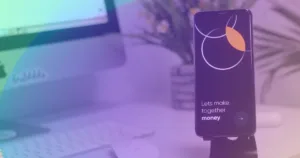Imagine being in a fantastic amusement park filled with thrilling rides and jaw-dropping sights. Well, guess what? The digital world has its own version of an amusement park, and carousels are mind-blowing rides that catch your eye and take you on an unforgettable journey. With a well-designed digital carousel, you can guide people through your website or app and make sure they don’t miss any of the cool stuff you’ve got to offer!
In this blog, we’re gonna unlock the secrets of making carousels that are both eye-catching and super helpful. So, buckle up and let’s go on this exciting ride through The Law of Visibility.
What’s the Deal with the Law of Visibility?
Have you ever wondered how some things just seem to grab your attention while others go unnoticed? Picture this: You’re at a bustling carnival, surrounded by bright lights, thrilling rides, and an ocean of people. In the midst of all the excitement, there’s something special about those eye-catching attractions that draw you in like a magnet. That’s exactly what the Law of Visibility is all about!
The Law of Visibility is a cool concept that says the more visible something is, the more likely it is to grab your attention. It’s like a hidden rule in the universe of design that determines what stands out and what fades into the background. So, if you want to catch people’s eye and make a lasting impression, understanding and harnessing the Law of Visibility is key!

In the digital realm, visibility plays a crucial role in websites, apps, and all sorts of designs. It helps guide users’ attention to important information, eye-catching images, or interactive elements that make the whole experience more engaging. It’s like having a secret weapon to make your designs pop and leave a lasting impression.
Now, let’s get a bit technical (don’t worry, it’s gonna be fun!). The Law of Visibility can be influenced by various factors, like color contrast, size, placement, motion, and even good ol’ human psychology. Designers use clever techniques and tricks to make elements more visible, such as using contrasting colors to make things pop or strategically placing important information where it’s hard to miss.
So, whether you’re designing a website, creating a poster, or even just arranging your room, the Law of Visibility is your trusty sidekick in capturing attention and leaving a lasting impression. It’s like having a secret sauce that makes your creations stand out in a crowd!
Read More: Empowering Designers: 10 Best Tools for Designers
How to Design a Carousel That Engages and Guides Users?
Buckle up and get ready for some awesome tips and tricks that will help you create carousels that grab attention, keep users hooked, and guide them through your digital wonderland. Get your creative gears in motion because we’re about to take your designs to the next level!
- Captivating Carousel Content
- Seamless Navigation
- Storytelling Magic
- Speed Matters
- Call-to-Action Awesomeness
- Responsive Design
- Dazzling Visuals
- User-Focused Design
- A/B Testing
- Iterate and Improve
- Clear and Concise Captions
- Consistent Branding
- Mindful Placement
- Performance Optimization
- User Feedback
- Personalization
- Animation
- Minimalism and Clarity
- Accessibility
- Create Memorable Experiences
1) Captivating Carousel Content
The first step to an epic carousel adventure is nailing the content. Remember, you want to catch people’s attention from the get-go. So, choose captivating images, snappy text, or even cool animations that make users go, “Whoa!” Think of it like setting the stage for an incredible show – you want to grab their attention and make them eager for more!
2) Seamless Navigation
Now that you’ve got their attention, it’s time to guide your users through your digital wonderland. Smooth navigation is the key to success! Make sure your carousel is user-friendly, allowing folks to easily swipe or click through the content. Add clear indicators, like arrows or dots, to show where they are in the journey. Remember, you’re the captain of this ship, so guide them like a pro!
Read More: Introduction to the UX Design Laws (13 Main Principles)
3) Storytelling Magic
Who doesn’t love a good story, right? Well, guess what? Carousels are perfect for storytelling! Use each slide to tell a compelling narrative, whether it’s showcasing different product features, sharing an inspiring journey, or unveiling exciting surprises. Think of each slide as a chapter, building anticipation and keeping users hooked until the end. It’s like creating your very own digital adventure book!
4) Speed Matters
When it comes to carousel design, finding the right speed is crucial. You want users to have enough time to digest the content but not so much that they lose interest. Experiment with different speeds, aiming for a sweet spot that keeps the excitement flowing without leaving them feeling like they’re stuck in a snail race. Remember, it’s all about finding the perfect balance!
5) Call-to-Action Awesomeness

It’s time to unleash the power of the call to action! Each carousel slide is a chance to guide users towards action. Whether it’s inviting them to explore more, directing them to a specific page, or enticing them to make a purchase, a well-placed call-to-action button can make all the difference. So, make it eye-catching, compelling, and impossible to resist!
6) Responsive Design
Make sure your carousel is responsive! Users come in all shapes and sizes, using various devices to navigate the digital seas. Design your carousel to adapt seamlessly to different screen sizes, from desktops to smartphones and everything in between. No matter where users are, they should enjoy a smooth and captivating carousel experience. Anchors aweigh for responsive design!
7) Dazzling Visuals
Visual appeal is essential for an engaging carousel. Use high-quality images, vibrant colors, and eye-catching graphics that make users go, “Wow!” Remember, you want to create a visual feast that captivates their senses and leaves them hungry for more. So, set sail on a voyage of creativity and make your carousel shine brighter than a treasure trove of precious gems!
8) User-Focused Design
A user-focused design is like a trusty compass that guides users through your carousel adventure. Consider their needs, expectations, and behaviors when crafting your design. Keep things intuitive and easy to understand, ensuring that interactions are smooth and seamless. Your users will appreciate the thoughtfulness and enjoy the voyage without getting lost in the digital sea.
Read More: 12 Excellent Benefits of React Framework for User Experience
9) A/B Testing
A/B testing is a treasure trove of insights. Experiment with different variations of your carousel design to uncover hidden gems. Test different images, copies, layouts, or even the order of slides. By measuring user engagement and feedback, you’ll discover the winning combination that truly captivates and guides your users. Let data be your treasure map to success!
10) Iterate and Improve
Remember, designing a carousel is an ongoing adventure. Continuously iterate and improve based on user feedback and analytics. Embrace new design trends and technologies that can enhance the user experience. Don’t be afraid to set sail on new seas of creativity, always striving to make your carousels more engaging, user-friendly, and visually stunning. The voyage of improvement never ends!
11) Clear and Concise Captions
Don’t forget the power of clear and concise captions. Each carousel slide is an opportunity to provide a brief but impactful description that enhances the visual experience. Craft captions that intrigue, inform, or create curiosity, making users want to explore further. Remember, sometimes, a few well-chosen words can make a big splash!
12) Consistent Branding
Maintain consistent branding throughout your carousel adventure. Use colors, typography, and visual elements that align with your brand identity. This creates a cohesive experience and strengthens brand recognition. Let users recognize your ship on the vast digital sea and feel confident in their journey with you.
13) Mindful Placement
Consider the placement of your carousel strategically. Is it the hero element on your homepage or nestled within a specific section? Make sure it’s positioned where users are most likely to engage with it. Guide them naturally to the carousel, ensuring they embark on the adventure you’ve prepared.
14) Performance Optimization

Prepare for a smooth voyage! Optimize the performance of your carousel for seamless navigation. Compress images, minimize code, and optimize loading times. Nobody likes waiting for a slow-loading carousel to set sail. Ensure your design flows effortlessly, providing an enjoyable experience for users across different devices and connection speeds.
Read More: Importance of Website SEO -10 Best Reasons You Must Know
15) User Feedback
Pay heed to the feedback of your users. Encourage them to share their thoughts and experiences with your carousel. Use feedback forms, surveys, or analytics to gather insights. By understanding their needs and preferences, you can make informed design decisions and continuously improve the user experience. Remember, the voice of the crew matters!
16) Personalization
Personalize the carousel journey to make it feel tailored to each user. Utilize user data, such as preferences, browsing history, or demographic information, to deliver relevant content. Show them products or information that align with their interests, making the carousel experience feel like a personalized adventure just for them.
17) Animation
Animate your carousel to add a touch of enchantment and bring your story to life. Use subtle animations, transitions, or interactive elements to engage users and create a delightful experience. A well-placed animation can make a slide pop or guide the user’s attention in a specific direction. Let the magic of animation be your secret weapon!
18) Minimalism and Clarity
Sail the seas of simplicity, design minimalists! Embrace a minimalist approach in your carousel design, focusing on clarity and streamlined visuals. Avoid clutter and distractions, allowing the content to shine. A clean and uncluttered carousel creates a sense of calmness, making it easier for users to navigate and absorb the information presented. Find your design Zen amidst the waves!
19) Accessibility
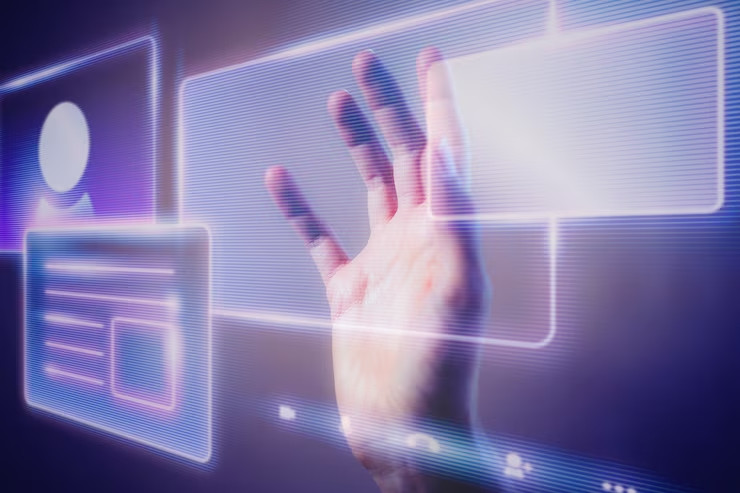
Ensure your carousel is accessible to all users, regardless of abilities or disabilities. Consider factors like color contrast, alt text for images, keyboard navigation, and screen reader compatibility. Design with empathy, creating a carousel that can be enjoyed and navigated by everyone. Let it be a voyage that welcomes all aboard!
Read More: Accessibility Design at Scale | Best Tips
20) Create Memorable Experiences
Design your carousel to evoke emotions and create memorable experiences. Utilize imagery, copy, and design elements that resonate with your audience on a deeper level. Whether it’s delight, inspiration, or a sense of adventure, aim to leave a lasting emotional impact. Let your carousel be a vessel that stirs the heart and leaves users yearning for more.
Bottom Line
And there you have it! You’ve reached the end of our thrilling adventure through the Law of Visibility and the art of designing user-guiding carousels. It’s been quite a ride, hasn’t it? Remember, a well-crafted carousel is like a dazzling beacon in the digital landscape, guiding users on a journey filled with wonder and discovery. It’s all about captivating content, smooth navigation, storytelling magic, finding the right speed, and adding irresistible calls to action.
With these tools in your design arsenal, you’re ready to create carousels that leave a lasting impression on anyone who encounters them. But this is just the beginning of your design adventures, my young creatives! The Law of Visibility is just one piece of the puzzle. As you continue on your path, keep exploring new techniques, experimenting with fresh ideas, and always staying curious. The world of design is ever-evolving, and it’s your chance to shape it with your boundless creativity.
Happy designing, and may your carousel creations set the digital world ablaze with wonder! Until we meet again on our next design quest, keep designing, keep innovating, and always remember to let your creativity soar high!
FAQs
Why should I care about the Law of Visibility when designing carousels?
Ah, excellent point! The Law of Visibility is your trusty sidekick in capturing attention and making sure users don’t miss out on the amazing stuff you have to offer. By understanding this law, you can create carousels that act like magical tour guides, leading users through your website or app with ease. It’s like having a secret weapon to make your designs shine and leave a lasting impression.
How can I make my carousel content captivating?
To make your carousel content captivating, choose eye-catching images, snappy text, or even cool animations. Think of it as setting the stage for a mind-blowing show! Grab their attention from the start and make them curious to see more. With captivating content, you’ll have users hooked and ready for an amazing journey.
What’s the ideal speed for a carousel?
Finding the ideal speed is all about balance. You want users to have enough time to absorb the content on each slide but not so much that they lose interest. Experiment with different speeds and see what feels right. Think of it as finding the perfect tempo that keeps the excitement flowing without making users feel like they’re stuck in a sloth race!
How can I create effective calls to action in my carousel?
Each carousel slide is an opportunity to guide users toward action. Make your call-to-action buttons eye-catching, compelling, and impossible to resist. Whether you’re inviting users to explore more, directing them to a specific page, or enticing them to make a purchase, a well-placed call-to-action can make all the difference. It’s like creating a signpost that points users to the next thrilling ride!